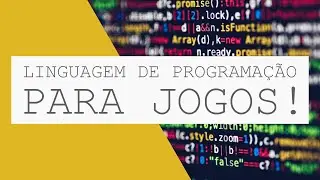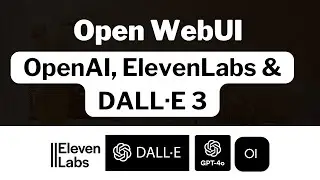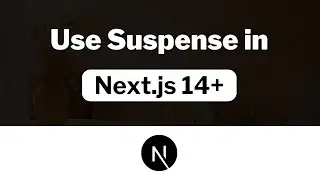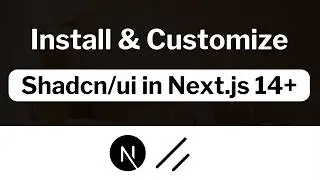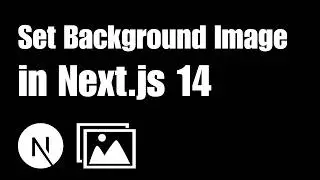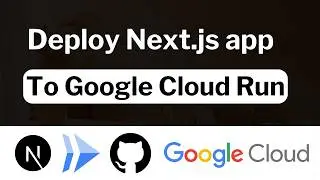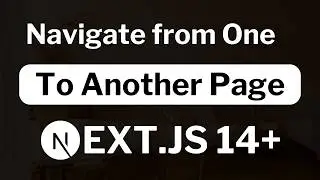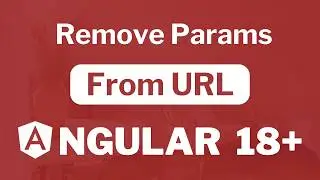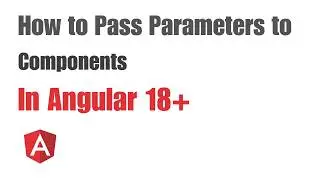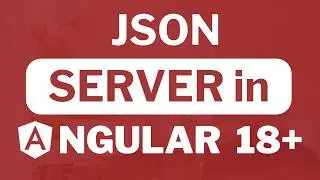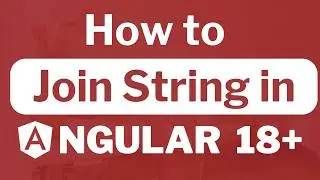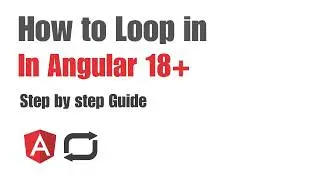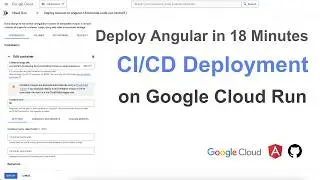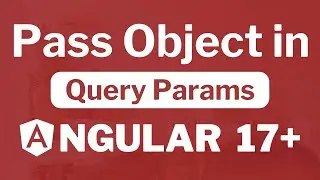How to navigate from one page to another in Next js 14?
Hey everyone! Before we dive into today's video, I wanted to share an exclusive hosting deal from Hostinger that I personally use and recommend. If you're looking to start your own website, click this link (https://www.hostg.xyz/SHEyO) to get a special discount on their reliable and easy-to-use hosting plans. Plus, you'll be supporting the channel at no extra cost to you. Now, let's get into the video!
=====================
In this video, I demonstrated how to navigate from one page to another in Next.js using two methods: the Link component and the Router.
=====================
Chapters:
=====================
00:00:00 Introduction and explanation of nextjs navigation
00:00:23 Adding links using Link component
00:01:12 Creating pages for navigation
00:02:05 Testing navigation with Link component
00:02:10 Explaining the Router in Next.js
00:02:16 Adding buttons for navigation using Router
00:03:51 Fixing error related to client component
00:04:00 Conclusion and closing remarks
#NextJS #FrontendDevelopment #WebNavigation
=====================
Related Videos:
=====================
📗 How to navigate Back and Forward in Angular 17?: • How to navigate Back and Forward in A...
🎨 How to use FontAwesome in Next js 14 with app directory?: • How to use FontAwesome in Next js 14 ...
🚀 How to use SWR in Next js 14 APP directory?: • How to use SWR in Next js 14 APP dire...
💡 How to fetch data from API in Next js 14+?: • How to fetch data from API in Next js...
🔗 How to use icons in Next js 14?: • How to use icons in Next js 14?
🌐 How to change font in Next js 14+ ?: • How to change font in Next js 14 + ?
🔩 How to create backend in Next js 14+?: • How to create backend in Next js 14 +?
💻 How to use useContext in Next js 14?: • How to use useContext in Next js 14?
🔑 How to change favicon in Next js 14+?: • How to change favicon in Next js 14 +?
⚙️ How to use Bootstrap with Next js 14+ ?: • How to use Bootstrap with Next js 14 + ?
🎭 How to use react-bootstrap in Next js 14?: • How to use react-bootstrap in Next js...
📍 How to use SWR in Next js 14 APP directory?: • How to use SWR in Next js 14 APP dire...
🔧 How to use Mongoose with Next js 14+?: • How to use Mongoose with Next js 14 +?
🎯 How to create google cloud functions? | Google Cloud Serverless Tutorial: • How to Create google cloud functions?...
⚡ How to use REST Api in Angular 11? Simple HttpClient CRUD Tutorial: • How to use REST Api in Angular 11? Si...
💼 How to create facebook business page 2021: • How to create facebook business page ...
📱 How to create facebook account? 2021 Tutorial: • How to create facebook account? 2021 ...
🏷️ How to add tags to your youtube video 2021 | Youtube Tutorial: • How to add tags to your youtube video...
🔄 How to auto refresh a page in Angular 16?: • How to auto refresh a page in Angula...
🖥️ How to create aws EC2 Instance and access with SSH terminal - Tutorial 2021: • How to create aws EC2 Instance and ac...
=====================
To read written versions of AyyazTech tutorials, please visit https://AyyazTech.com
=============
If you want more content like this then please subscribe to my channel and click on the bell icon to get all of the notifications.
/ @ayyaztech