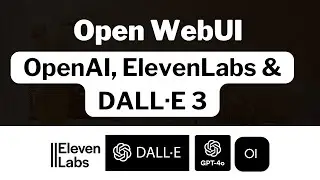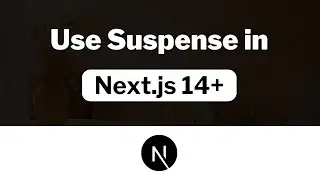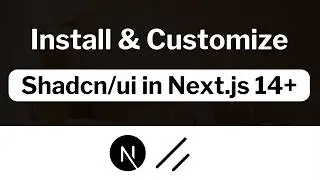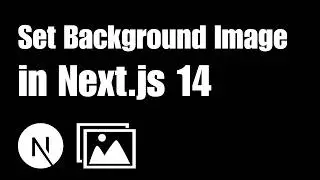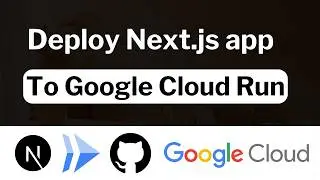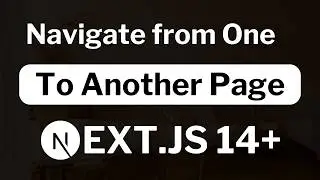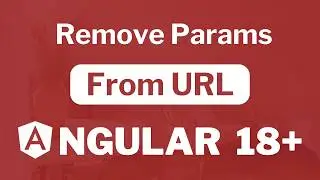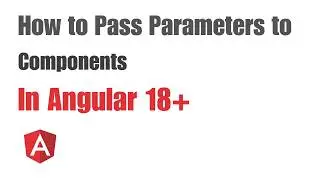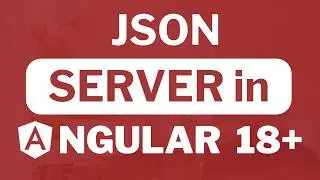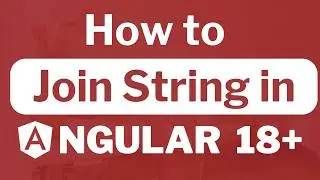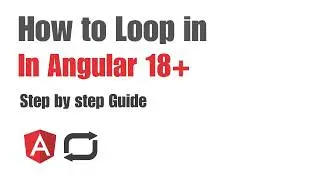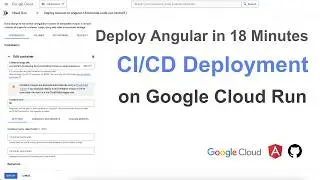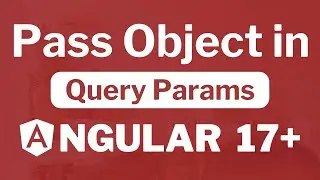How to call function of another component in Angular 17+?
Visit Blog Article: https://www.ayyaztech.com/blog/how-to...
Above URL is the written version of this tutorial. Source code is also provided in above article.
In this video, I demonstrated two methods on how to call a function of another component in Angular 17+. The first method involves accessing a function from a child component and the second method uses a service to access a function from a sibling component.
=====================
Chapters:
=====================
00:00:00 Introduction
00:03:12 Setting up child component example
00:05:33 Accessing child component function
00:08:23 Setting up sibling components example
00:10:43 Using service to access function in sibling component
00:11:15 Conclusion
#Angular17+ #ComponentFunction #ServiceUsage
=====================
Related Videos:
=====================
🔧 How to pass data to sibling component in Angular 17?: • How to pass data to sibling component...
📱 How to validate phone number in Angular 17?: • How to validate phone number in Angul...
🔑 How to use JWT token in Angular 17: • how to use JWT token in Angular 17
🎞️ How to play video in Angular 17?: • How to play video in Angular 17?
📄 How to generate PDF in Angular 17?: • How to generate PDF in Angular 17?
🎨 How to customize Angular material theme | Angular 17?: • How to customize Angular material the...
🌐 How to use RapidAPI in Angular 17?: • How to use RapidAPI in Angular 17?
🌟 How to add Star Rating in Angular 17?: • How to add Star Rating in Angular 17?
⭐ How to add color picker in Angular 17?: • How to add color picker in Angular 17?
🔗 How to Add RouterLink to Button in Angular 17?: • How to Add RouterLink to Button in An...
=====================
To read written versions of AyyazTech tutorials, please visit https://AyyazTech.com
=============
If you want more content like this then please subscribe to my channel and click on the bell icon to get all of the notifications.
/ @ayyaztech