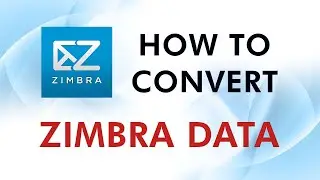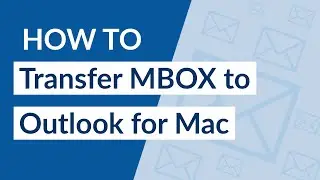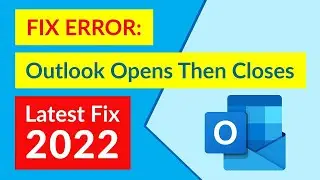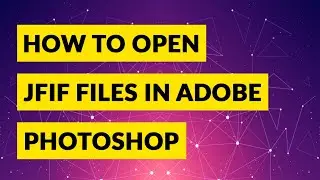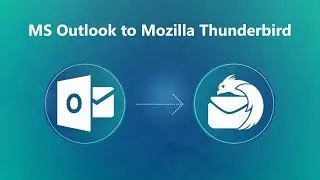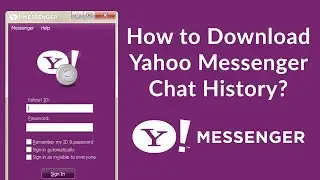How to Enable Less Secure Apps in Gmail Account
Learn how to enable less secure apps in gmail. Give temporary access to third-party apps.
Following are the steps to enable less secure apps:
Step 1. Go to the "Less secure apps" section of your account https://myaccount.google.com/lesssecu...
Step 2. Turn on Allow less secure apps.
While you switch apps, you can give the app temporary access. Just remember, this is not intended for permanent access and you'll want to turn it off afterwards.