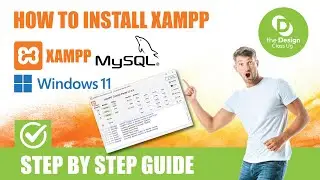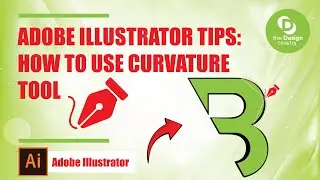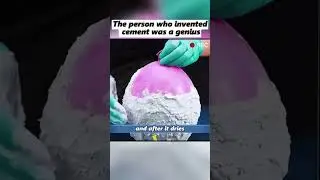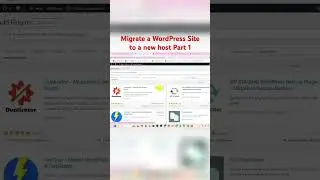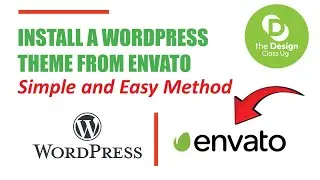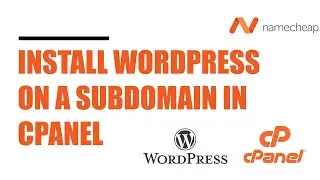Fix Product Activation Failed | Microsoft Office Is Not Activated | Hide Notification 2025
How to Resolve Microsoft Office Product Activation Issues -------
Numerous users have complained that the title bar of any MS Office application appears in red and displays the message "Product Activation Failed error" each time they open the program. ====================================
To fix this, reset your Microsoft settings:
Shut down every Microsoft Office program, including Word,
Excel, PowerPoint, and all the others.
Go to your computer's Local Disk (C),
C:\Microsoft Office\Program Files\Office16 for 64 bit or
C:\Microsoft Office\Program Files (x86) if you are running 32 bit.
Right click on the file "OSPPREARM.exe" and run it as an administrator 3 times. ====================================
The Notification should be hidden for good.
We appreciate you viewing or reading this description.
We hope you were able to fix the Microsoft Office Product Activation Error by watching this video.
===================================
Watch How to Activate your MS-Office Software @thedesignclassug
• How to activate Ms-Office 2019 for fr...