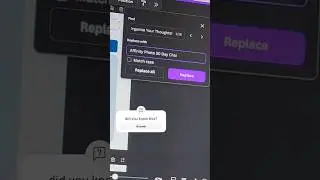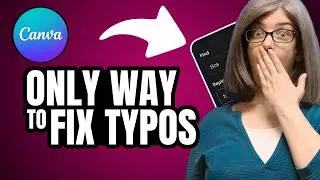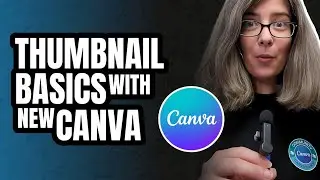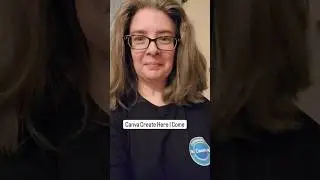Aligning in Canva with Rulers & Guides | Canva Print Bleed | + More
Aligning in Canva with Rulers & Guides is easy. Canva Print Bleed is another important function of the program. You will learn how to add guides in Canva, how to add a ruler in Canva and positioning images in Canva. Rulers, Guide Lines & Print Bleed are three important basic techniques to know when creating beautiful designs whether that’s for Printing Invitations, Creating Content for YouTube or even designing for social media platforms such as Facebook or Instagram.
6/16/2022 UPDATE - Canva looks a bit different than it did in this video. Guides & Rulers are now together instead of two separate things on the file.
We share how to get rulers to show up in the file section as well as the keyboard short cut for rulers & guides. This lesson also features how to use guides to your benefit and how it’s especially helpful for YouTube Content Creators. If you've ever printed off something or inserted a card into your video and have noticed a white edge in your image, you will want to learn about print bleed to avoid white edges in your design.
In addition, there will be some bonus tips throughout the video which will help with positioning images within a canvas page and how to use guides to help text alignment in your YouTube Videos to not be covered up by a time line if you use Canva for that purpose.
****
⚠️ Want to try the features I used with Canva Pro for free? https://partner.canva.com/doJ2yQ
DISCLAIMER: The Free trial is available to you if you've never tried out Canva Pro before. This is an affiliate link which means if you decide to keep Canva Pro after the free trial, I will receive a small commission.
#learncanva4yt #thecreatorclassroom #canvatutorials
0:00 The Canva Lesson
0:19 Designing with Rulers
2:40 Quick Ruler Review
3:18 Importance of Guides
4:15 Adding Guides & Removing Them
4:43 How to turn on Margins
5:03 Using Guides to Align Text
5:53 Clear Guides & More
7:00 Double Check Subscription Notifications
7:21 How to Turn on Print Bleed & Fixing White Edges
10:31 The Help Button (Margins, Bleeds & Crop Marks)
10:52 YouTube Content Creators & Guides
12:42 Guides Helping with Alignment
15:20 Finishing Up Lesson
==============================