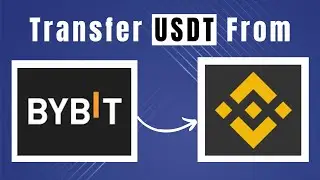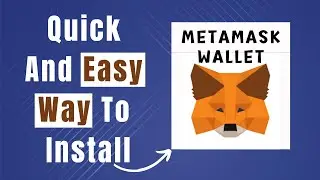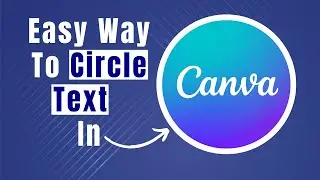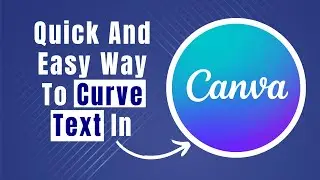Learn Step By Step How To Add Emojis To Discord
In this video tutorial we walk you through step by step how to add emojis to discord? Simplify your Discord journey with "Discord For Dummies"! This comprehensive guide covers everything you need to know. Get started now:
In this tutorial, we'll show you how to add emojis to Discord, making your chats more expressive and fun! Whether you're using Discord for gaming, communities, or just keeping in touch with friends, emojis can enhance your messaging experience. Follow along as we guide you through the simple steps to add custom emojis to your Discord server:
Open Discord and Navigate to Your Server: Start by opening Discord and selecting the server where you want to add emojis.
Access Server Settings: Click on the server name at the top of the channel list to open the drop-down menu, then select "Server Settings."
Go to Emoji Settings: In the Server Settings menu, find and click on the "Emoji" tab to manage your server's emojis.
Upload Custom Emojis: Click the "Upload Emoji" button and select the image files you want to use from your computer. Remember, images should be under 256kb and preferably square for the best results.
Name Your Emojis: After uploading, give your emojis a unique name to use them in your server chats. Names must be at least two characters long and can contain letters, numbers, and underscores.
Use Your Emojis: Now that your emojis are added, you can use them in your server by typing the emoji name between colons, like :emoji_name: or by selecting them from the emoji picker.
By following these steps, you can easily personalize your Discord server with custom emojis that reflect your community's style and preferences. Don't forget to like, comment, and subscribe for more helpful Discord tips and tutorials!
Disclaimer: This description contains affiliate links. This means that if you click on one of the product links and make a purchase, I may receive a small commission at no additional cost to you. Please note that I only recommend products or services that I personally use and genuinely believe will add value to my audience. Your support through these links helps to keep this content free and allows me to continue creating helpful resources. Thank you for your support!