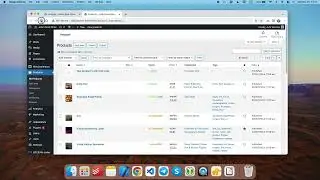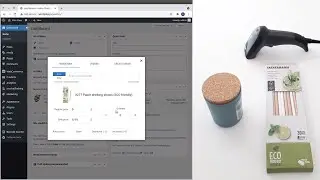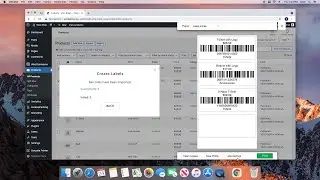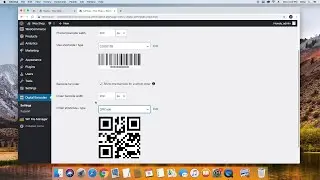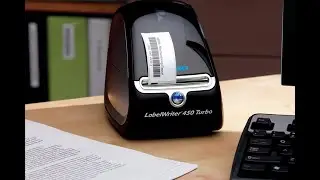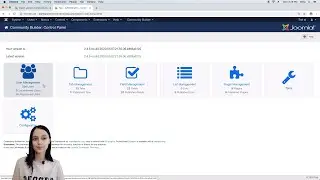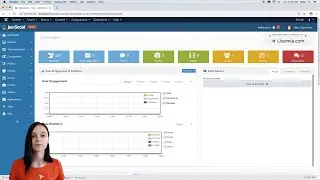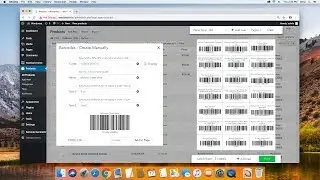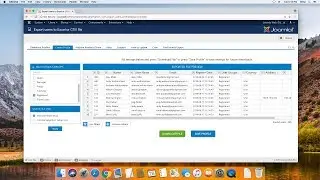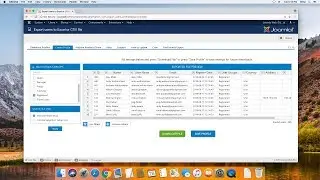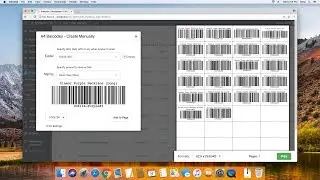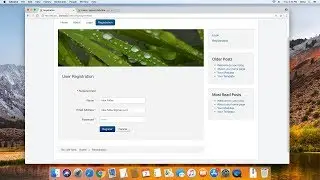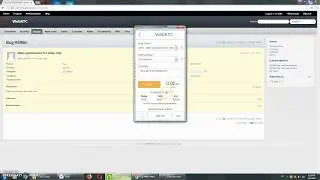Import users into JomSocial from Excel or CSV file
Get JomSocial import here: https://www.ukrsolution.com/Joomla/Im...
To import users into JomSocial you need to go through 4 steps:
1. File uploading - select your excel/csv file and select "import profile"
2. Import settings - setup import process and save settings as a "profile" for further imports.
3. Preview - look through users who are going to be imported and users who going to be skipped due to errors.
4. Import - sit back and wait until it is complete.
Main features of this "Import JomSocial Users" extension:
Can import any information from excel/csv file into JomSocial custom fields.
Users can be imported into any JomSocial or Joomla groups.
Import extension can send "welcome" emails to imported users with login and password.
If you need import users regularly - you don't have to setup import process all the time. You just need to save "profile" on step 2 with all your settings and next time import setup won't take you more then 10 seconds.
Passwords can be generated automatically.
There are no special requirements of format for excel/csv file. Columns order can be any, columns in excel/csv can have any names or don't have them at all.