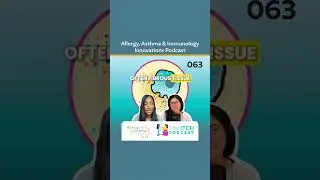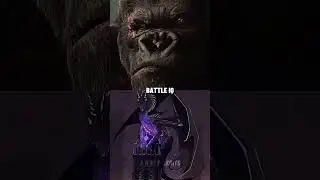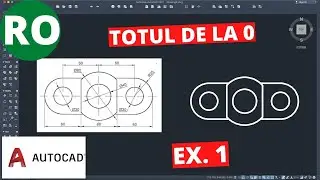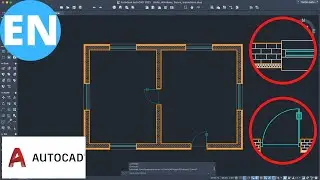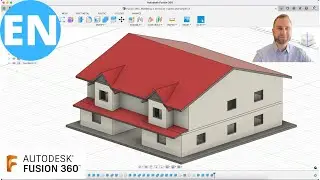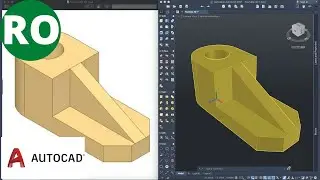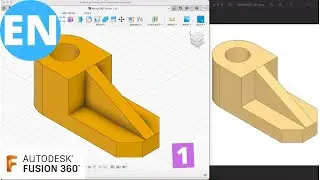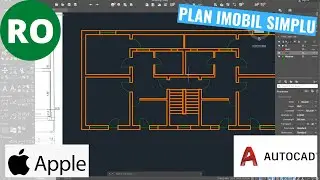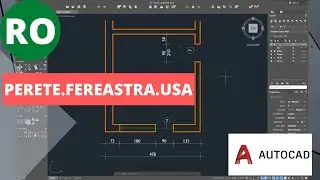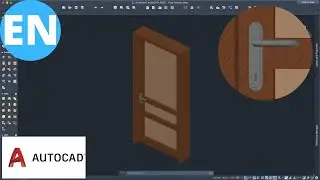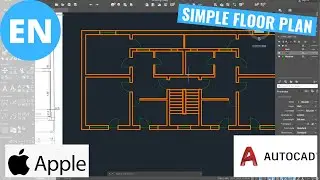Learn AutoCAD in 30 MINUTES! | Basic Knowledge | Macbook
Welcome to MariusCAD!
⏱️⏱️TIMECODES⏱️⏱️
0:09 - Intro
0:46 - Interface
2:39 - Line
3:30 - Bars and tabs
3:40 - Units
4:54 - Line
6:12 - Circle
6:32 - Selection
8:22 - Line
11:35 - Polyline
12:03 - Circle
13:17 - Rectangle
14:15 - Arc
14:47 - Hatch
15:59 - Move
17:19 - Copy
17:40 - Rotate
18:15 - Mirror
18:54 - Trim
19:43 - Scale
21:05 - Fillet
21:48 - Array
23:19 - Explode
24:02 - Offset
24:19 - Join
24:59 - Dsettings
26:14 - Dimension
26:22 - Dimension Style
26:57 - Measuregeom
27:55 - Layer
29:28 - Print/Plot
I am Marius Păduraru.
I give you through this video a short basic tutorial on how to use AutoCAD. You have here all the basic commands that are frequently used. If you don't want to wait for too much to learn a program from the beginning, this is the video for you!
AutoCAD - 2D Exercises for Beginners: • AutoCAD - 2D Tutorial for Beginners -...
AutoCAD Tutorials - Civil Engineering: • How to draw a simple Floor Plan in Au...
What is AutoCAD? | Reasons for Implementation | Applications | Motivation: • What is AutoCAD? | Reasons for Implem...
Learn AutoCAD in 30 MINUTES! | Basic Knowledge | Macbook: • Learn AutoCAD in 30 MINUTES! | Basic ...
AutoCAD - Tricks and Tips: • Best Commands for Productivity in Aut...
AutoCAD - Exercises for Intermediate Level: • AutoCAD | Intermediate Level | Exerci...
Stay connected! Join MariusCAD on:
E-Mail: [email protected]
Instagram: / mariuscad.tutorials
Don't forget to Like, Share and Subscribe to my channel!
If you have more questions, write in comments below!
Thank You!
#AutoCAD
#AutoCAD_Tutorial
#Learn_AutoCAD
#AutoCAD_beginners
#Fasttutorial