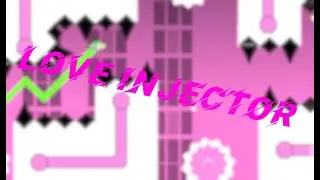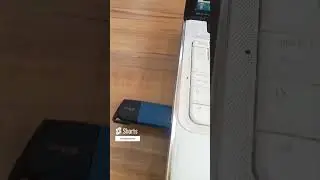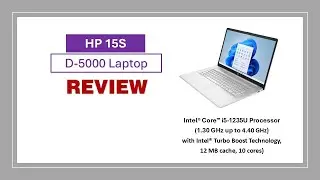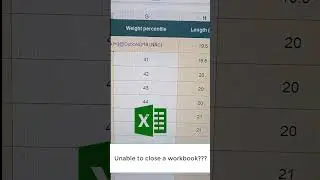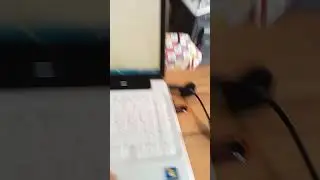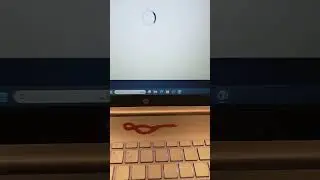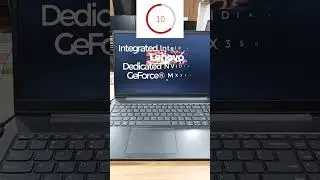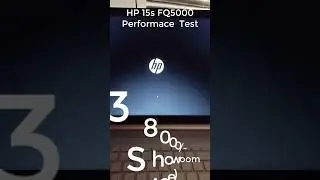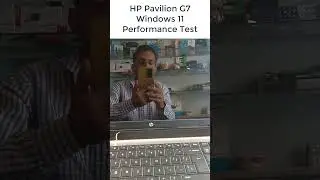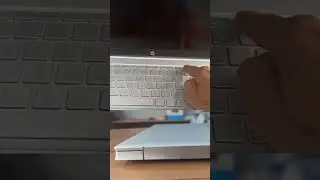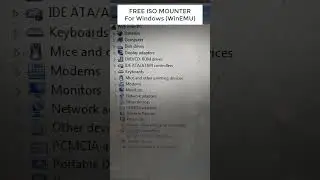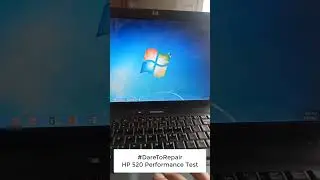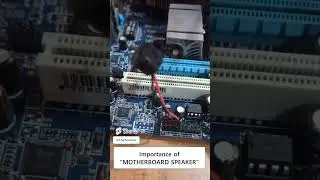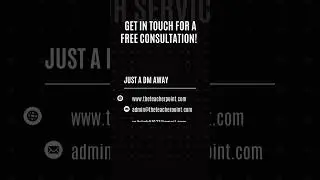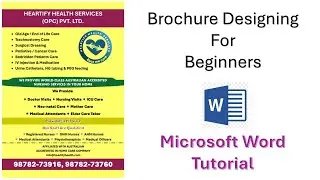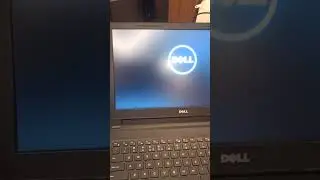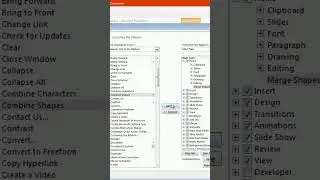Connecting and Configuring Hard Disks on a Motherboard with SATA Ports
Learn how to correctly connect and configure hard disks on your motherboard with this comprehensive guide. In this video, we demonstrate the process of attaching a hard disk to a motherboard equipped with multiple SATA ports (SATA 1, SATA 2, SATA 3, and SATA 4). It's crucial to connect your primary hard disk, where the operating system will be installed (such as Windows), to SATA 1 for optimal performance and BIOS detection. Follow step-by-step instructions on how to plug in the hard disk, access the BIOS using the designated key ("Delete"), and navigate to the SATA ID section to ensure proper detection. By following these guidelines, you'll ensure a smooth installation and setup of your operating system on your computer.
#motherboard #harddisk #SATA #BIOS #OperatingSystem #ComputerSetup