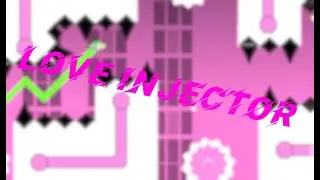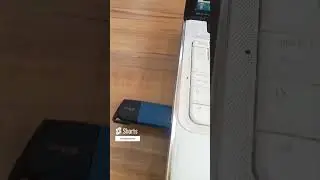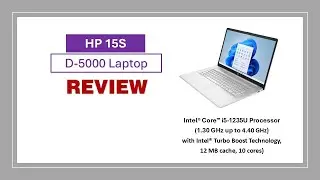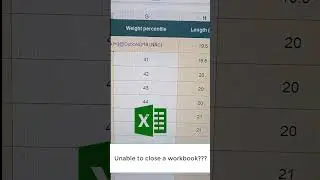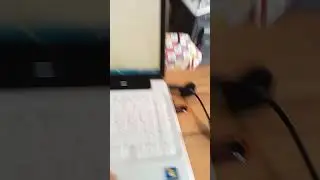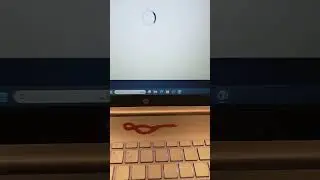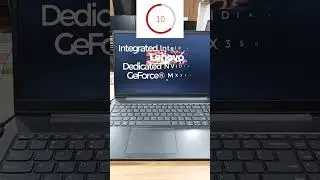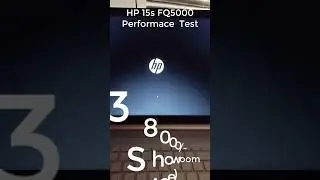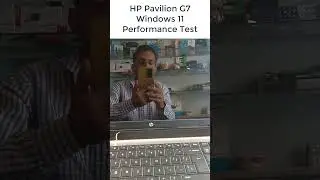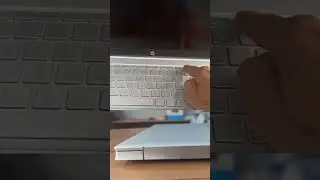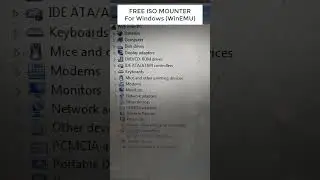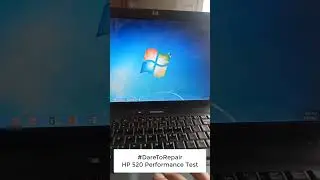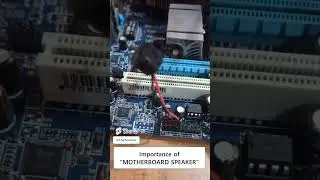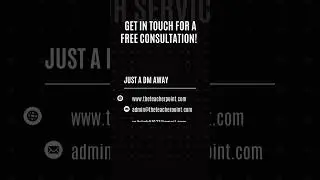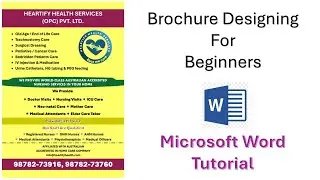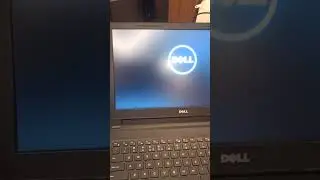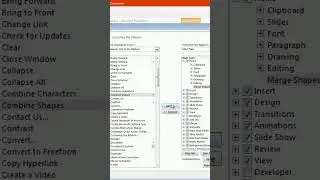Easy 3D DNA Animation in PowerPoint | Step-by-Step Tutorial
Welcome to this quick and easy tutorial on creating a stunning 3D DNA animation in PowerPoint! Perfect for presentations and projects, this step-by-step guide will show you how to bring your slides to life with 3D models and animations.
In this video, you'll learn:
Creating a 3D DNA String: Using Paint 3D to create and save a 3D DNA model.
Inserting 3D Models in PowerPoint: How to add your 3D DNA model to a PowerPoint slide.
Adjusting Size and Position: Tips for placing and resizing your 3D model on the slide.
Applying Animation Effects: Adding and customizing the Turntable and Pulse animation effects.
Duplicating Animated Models: Efficiently copying your animated DNA string using CTRL + SHIFT and the F4 key.
Adding Delay Timings: Setting up delay timings for a smooth, continuous animation.
By the end of this tutorial, you'll have a dynamic 3D DNA animation that's sure to impress. Don't forget to like, comment, and subscribe for more awesome PowerPoint tutorials!
👌 Learn More and Download the 3D DNA PowerPoint Animated Presentation (PPT) @
Download Link 1: https://www.theteacherpoint.com/3d-dn...
Download Link 2: / 92153641
Tools Used:
Paint 3D
PowerPoint
#3ddna #powerpoint #powerpointanimation #powerpointtutorial