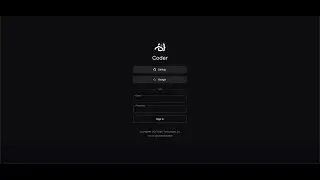Workspaces vs. Templates: The Building Blocks of CDEs | Cloud Development Environments 101 Series
Welcome back to our Cloud Development Environment (CDE) 101 series! In previous videos, • CDE vs. IDE: Understanding the Key Di... , we've explored the basics of CDEs and the developer experience. Now, we’re getting a bit more technical by diving into the core concepts of Workspaces and Templates.
In this video, you’ll learn:
-Templates as Code: Just like Infrastructure as Code, Templates in a CDE define the development environment. They’re human-readable, easy to modify, and ensure consistency across all workspaces.
-Workspaces: These are the environments developers work in, created from Templates. They contain all the tools, libraries, and configurations needed for a specific project.
-The Roles of Platform Engineers and Developers: Platform Engineers create and maintain Templates, while Developers use these Templates to spin up consistent Workspaces with a single click.
We’ll walk through a practical example of how a simple request—like installing React—can be efficiently managed through Templates. By centralizing changes in the Template, Platform Engineers ensure that every developer’s workspace remains consistent and up-to-date, with minimal effort from the developers themselves.
💡 Explore Coder.com to learn more about Coder’s enterprise-ready CDE, and check out our GitHub page github.com/coder for updates on our latest projects, roadmap, and releases.
If you found this video helpful, don’t forget to like, comment, and subscribe! Stay tuned for our next video, where we’ll explore the most popular ways to enable workspace use cases and the considerations for your CDE.
Learn more at Coder
http://cdr.co/5NDY2OQ
Community Slack channel:
https://cdr.co/join-community
Follow us on Twitter! @CoderHQ
/ coderhq
Check out code-server (VS Code in the web browser):
https://github.com/cdr/code-server
Coder (Full-fledged remote development platform):
http://cdr.co/xOTM2Mw
[email protected]