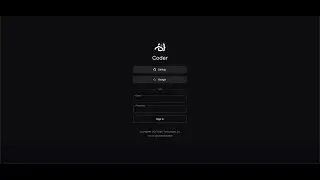CDE vs. IDE: Understanding the Key Differences | Cloud Development Environments 101 Series
Welcome back to our Cloud Development Environment (CDE) 101 series! In our previous videos, • Developer Experience in a Cloud Devel... , we introduced what a CDE is and explored the developer experience when using a CDE. Now, we’re diving into a common question: What’s the difference between a CDE and an IDE?
In this video, we break down:
What is an IDE? Definitions from sources like Wikipedia, Code Academy, and AWS highlight that an IDE is a software application that streamlines writing, debugging, and building code. It’s a tool that combines various development functions into one application.
What is a CDE? A CDE provides much more than just an IDE. It offers developers high-performance remote resources and a consistent set of development tools, including but not limited to an IDE, libraries, compilers, frameworks, and utilities.
The Key Differentiator: While an IDE is a vital component, in the context of a CDE, it’s just one part of a much larger, comprehensive development environment. A CDE workspace gives developers everything they need in one place, without the hassle of installing and maintaining multiple tools on their local machines.
💡 Explore Coder.com to learn more about Coder’s enterprise-ready CDE, and don’t forget to visit our GitHub page github.com/coder for the latest updates on our projects, roadmap, and releases.
If you enjoyed this video, be sure to like, comment, and subscribe! Stay tuned for our next video, where we’ll dive deeper into the difference between a Workspace and a Template.
Learn more at Coder
http://cdr.co/5NDY2OQ
Community Slack channel:
https://cdr.co/join-community
Follow us on Twitter! @CoderHQ
/ coderhq
Check out code-server (VS Code in the web browser):
https://github.com/cdr/code-server
Coder (Full-fledged remote development platform):
http://cdr.co/xOTM2Mw
[email protected]