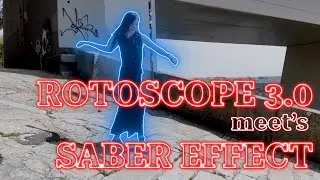Effortless Motion Tracking Text in After Effects: 4 Simple Steps Tutorial
Unlock the power of motion tracking in After Effects with this comprehensive tutorial! Follow four simple steps to seamlessly integrate tracked elements into your footage using Track Motion, 3D Camera Tracker, and Roto 3.0. Whether you're a beginner or an experienced user, these techniques will take your projects to the next level.
Step 1: Track Motion - Perfect your tracking skills by learning to accurately track objects in your footage.
Step 2: 3D Camera Tracker - Dive into 3D motion tracking and create stunning visual effects with depth.
Step 3: Roto 3.0 - Discover the enhanced capabilities of Roto Brush 3.0 for precise object isolation and tracking.
Step 4: Integration and Fine-Tuning - Seamlessly integrate tracked elements into your composition for a polished final product.
Join us as we explore the world of motion tracking in After Effects! Don't forget to like, comment, and subscribe for more tutorials on After Effects and motion graphics. Let's elevate our skills together!
After Effects, Motion Tracking, Track Motion, 3D Camera Tracker, Roto 3.0