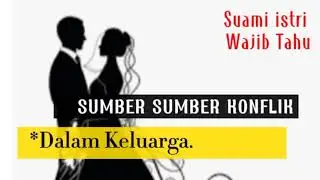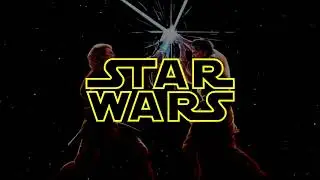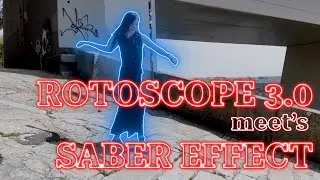Creating Stunning Saber Effect on Element 3D Text | After Effects Tutorial
In this tutorial, learn how to add an electrifying saber effect to your Element 3D text layers in just a few simple steps! The Saber plugin by Video Copilot adds a dynamic and eye-catching element to your motion graphics, and when combined with Element 3D, the possibilities are endless.
In this step-by-step guide, we'll walk you through the process of importing your text into Element 3D, setting up the scene, and then applying the Saber effect to bring your text to life. Whether you're a beginner or an experienced motion graphics artist, you'll find this tutorial easy to follow and packed with useful tips and tricks.
Don't miss out on the chance to elevate your designs with this electrifying effect. Watch the tutorial now and start creating stunning visuals with Element 3D and Saber!
Subscribe to our channel for more tutorials on motion graphics, visual effects, and design techniques. Let your creativity shine with the power of Element 3D and Saber!