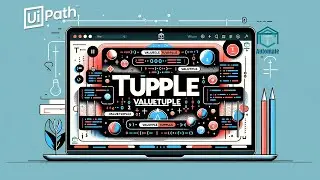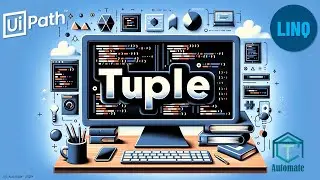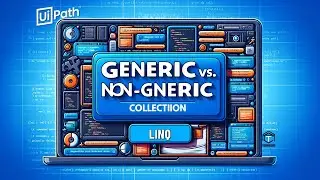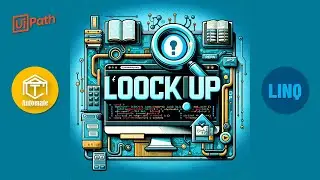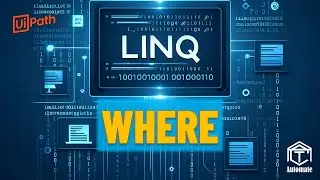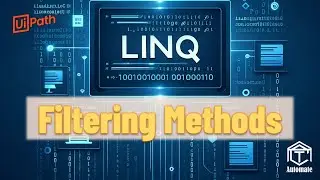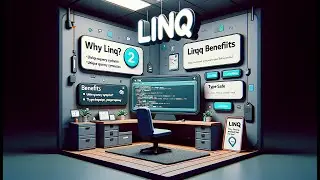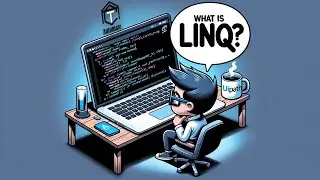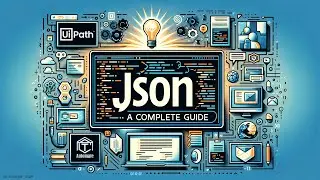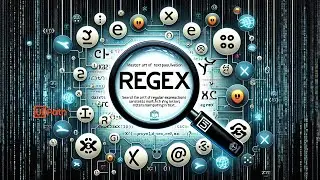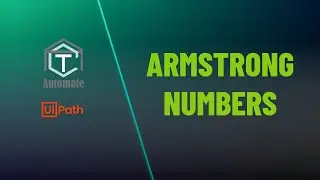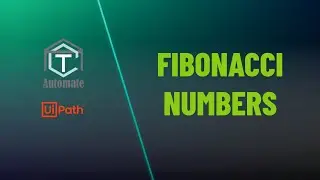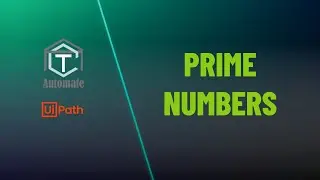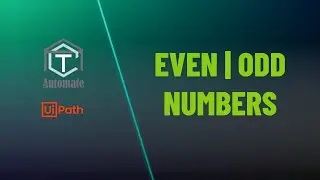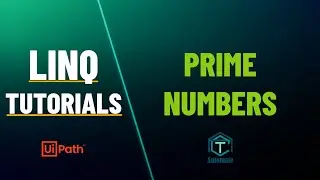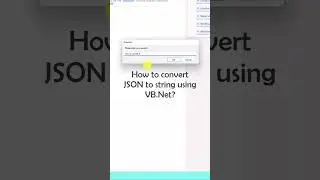UiPath | Format Numbers In Excel Column with C# Code | How to set Number formet to Excel Column
𝐄𝐧𝐠𝐥𝐢𝐬𝐡
● This video is about how to change the formatting of a column to numbers in Excel.
● It is about defining the formatting of a column.
𝐆𝐞𝐫𝐦𝐚𝐧
● In diesem Video geht es darum, wie man die Formatierung einer Spalte in Excel zu Zahlen ändern kann.
● Es geht also darum, die Formatierung einer Spalte festzulegen.
Video Link - Format Number in Excel Column - VB.NET:
𝐏𝐫𝐨𝐜𝐞𝐝𝐮𝐫𝐞
Add an Invoke Code activity
Set the programming language to CSharp
Create the argument Path and set the path of you Excel file
Write the code
Run the file to see the result
𝗞𝗲𝘆 𝗪𝗼𝗿𝗱𝘀
→ UiPath
→ UiPath Automation
→ UiPath Activity
→ Format column in Excel as numbers
→ Set the format of an Excel column
→ Change Formatting of Excel Column
→ Connect with Excel in UiPath using C# Code
→ Connect with Excel in UiPath using CSharp Code
→ Package: Microsoft.Office.Interop.Excel
𝗙𝗼𝗹𝗹𝗼𝘄 𝘂𝘀
𝗙𝗮𝗰𝗲𝗯𝗼𝗼𝗸 𝗣𝗮𝗴𝗲:
𝗙𝗮𝗰𝗲𝗯𝗼𝗼𝗸 𝗚𝗿𝗼𝘂𝗽:
𝗟𝗶𝗻𝗸𝗲𝗱𝗜𝗻:
𝗜𝗻𝘀𝘁𝗮𝗴𝗿𝗮𝗺:
𝗬𝗼𝘂𝗧𝘂𝗯𝗲 𝗦𝗵𝗼𝗿𝘁𝘀:
𝗦𝘂𝗯𝘀𝗰𝗿𝗶𝗯𝗲: