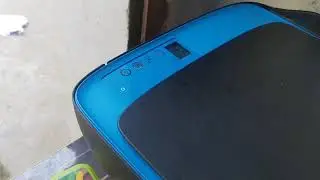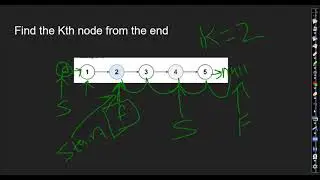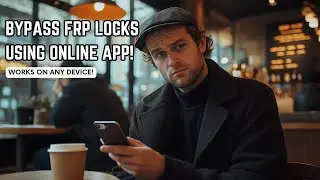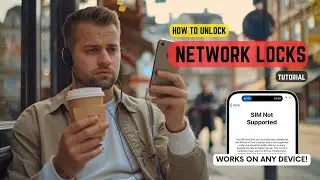Bypass FRP Locks using an Online App
Discover How to Bypass FRP Locks Using an Online App | Remove FRP Lock Easily!
Are you stuck with a device locked by FRP? If you're facing the frustrating dilemma of a Factory Reset Protection (FRP) lock, you're in the right place. In this video, we're diving deep into a foolproof method to bypass FRP locks using a simple online app. Whether you're using an Android or iOS device, we have the solution you need.
The FRP lock can be a significant obstacle, especially when you forget your Google account credentials or acquire a second-hand device locked by FRP. But don't worry; we're here to guide you through the step-by-step process.
What You'll Learn in This Video:
The Basics of FRP: Understanding what FRP is and why it's essential for device security.
How to Bypass FRP Lock: A detailed walkthrough of using an online app to bypass FRP locks efficiently.
Tools Required: We'll introduce the best FRP bypass tool and how to use it effectively.
Compatibility: Learn which devices and OS versions are compatible with this method.
FRP Bypass Benefits: Discover the ease and convenience of bypassing FRP using our recommended tool.
The FRP lock is a security feature that protects your device and data. It activates when a factory reset is performed on a device, requiring the user to log in with the previously synced Google account. This can be a significant hindrance if you need to remember your credentials or buy a locked second-hand phone. However, you can swiftly overcome this obstacle with a suitable FRP unlock tool.
Step-By-Step Guide to Bypass FRP Lock
1. Preparation: Ensure your device is fully charged and connected to Wi-Fi.
2. Access the Online App: We'll show you how to find a reliable online FRP unlock tool that works across various devices.
3. Follow Instructions: A clear, concise guide will be provided to help you navigate through the unlocking process.
4. Verification: Learn to verify if the FRP lock has been successfully bypassed.
Our method works seamlessly with a wide range of devices and OS versions. Here are some examples:
Android Devices: Samsung Galaxy S21, Google Pixel 5, OnePlus 8, Huawei P40, Xiaomi Mi 11
No matter your device or OS version, this method provides a reliable solution for bypassing FRP locks.
In this video, you'll discover a comprehensive guide to bypassing FRP locks using an online app. This process is simple, efficient, and compatible with various devices. Stay tuned for a step-by-step tutorial that will walk you through each stage of the FRP bypass process.
Disclaimer: Please use these methods responsibly and in compliance with YouTube's guidelines. We do not encourage unlawful actions; this tutorial is intended solely for educational purposes. Ensure that you have the right to access the device you're unlocking.
Thank you for watching! If you found this video helpful, please give it a thumbs up and consider subscribing to our channel for more tech solutions and tutorials. Stay tuned for more content like this, and let us help you solve any iOS or Android issue you might encounter.
By following this guide, you'll gain the knowledge and confidence to bypass FRP locks on your devices swiftly and securely. Enjoy the convenience of unlocking your device and regain access without any hassle.
Chapters:
0:00 Introduction
0:25 Disclaimer
0:40 Unlocking Process
3:00 Weekly Unlocks
3:15 Alternative Methods