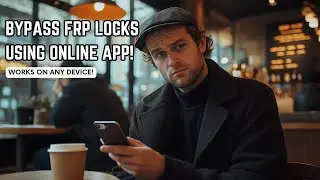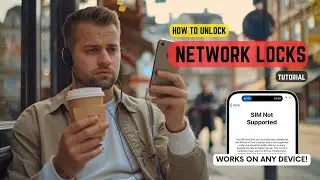How to Unlock your Phone from an FRP Lock in 10 Minutes!
How to Unlock your Phone from an FRP Lock in 10 Minutes!
Unlock your phone from an FRP Lock quickly and easily! If you're tired of being stuck behind that Factory Reset Protection (FRP) lock, this video will show you how to bypass it in just 10 minutes. Whether it's an Android or iOS device, you'll find the solution right here.
In this video, we’re diving deep into the frustrating world of FRP locks. The FRP (Factory Reset Protection) lock is designed to protect your phone from unauthorized access, but it often becomes a roadblock for legitimate users. We’ll guide you through a step-by-step process to remove the FRP lock and regain full access to your device.
Here's What You'll Learn:
What is FRP Unlock? We’ll break down what the FRP lock is and why it’s a common issue.
A Reliable FRP Bypass Method: We’ll show you how to do a FRP bypass using your PC.
Unlock FRP on Various Devices: We’ll provide solutions for different models and make sure you can remove the FRP lock from any Android phone or iPhone.
Device Compatibility: From Samsung to Google, and Apple to OnePlus, this method works universally.
Why FRP Locks Can Be a Hassle:
Security Measures: While FRP locks are meant to protect your phone, they can also lock you out if you forget your credentials.
Time-Consuming: Trying to unlock FRP manually can be extremely time-consuming and frustrating without the right tools.
Device Restrictions: FRP locks can limit your ability to use your own phone.
What You Will Gain:
Quick Unlock: Unlock your phone in as little as 10 minutes.
Ease of Use: Follow along with simple, easy-to-understand instructions.
Peace of Mind: Finally regain full access to your device without any hassle.
Our FRP unlock solution is compatible with a wide range of devices, ensuring everyone can benefit regardless of their device type or OS version. Here are a few examples:
Android: Samsung Galaxy S21, Google Pixel 5, OnePlus 9, Xiaomi Mi 11, Sony Xperia.
This method works with all iOS and Android versions, making it a universal solution for FRP lock removal.
Important Disclaimer: While this video provides a solution to bypass the FRP lock, it’s crucial to use these methods responsibly. Always ensure you have the legal right to unlock the device. Misuse of these methods for illegal activities is strongly discouraged and may violate YouTube's guidelines and local laws.
Thanks for watching! If you found this video helpful, please like and subscribe to our channel for more tech solutions and tutorials. Unlocking your phone from an FRP lock has never been easier – we’re glad to help you through the process!
By optimizing these steps and ensuring they’re easy to follow, we aim to make your experience as smooth as possible. Regaining access to your phone shouldn’t be a stressful process, and with our guide, you’ll be back to using your device in no time. For more detailed guides and tech-related content, make sure to check out our other videos and subscribe to stay updated. Happy unlocking!
#frp_solution #frplock #frp
Chapters:
0:00 Introduction
0:35 Disclaimer
0:45 Unlocking Process
3:00 Weekly Giveaways
3:25 Alternative Methods