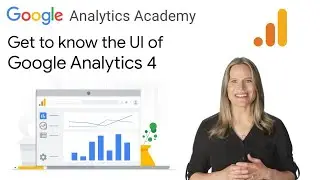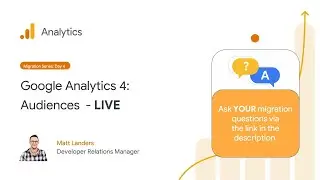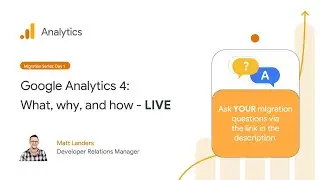Get started with Google Analytics
Google Analytics is a platform that collects data from your websites and apps to create reports that provide insights into your business. In this video, you'll learn how to set up Google Analytics on a website for the first time using Google Tag Manager.
Chapters:
0:00 - Introduction
0:36 - Set up your web stream
3:14 - Set up Google Tag Manager
4:19 - Install the Tag Manager code
5:15 - Create a GA4 Configuration tag
6:46 - Check that Analytics is working
8:23 - Conclusion
Resources:
Learn more about setting up Google Analytics → https://support.google.com/analytics/...
Learn how Google Analytics works → https://support.google.com/analytics/...
Check out the demo code for this series → https://github.com/googleanalytics/ga...
Join the Google Analytics 4 Discord server → / discord
Subscribe to the Google Analytics channel → / googleanalytics
Instructor → / matt_landers
#googleanalytics #googleanalytics4 #googletagmanager #ga4tutorials #ga4tutorialseries








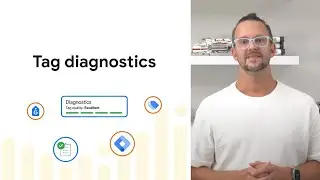







![2.4 Understand & create key events in Google Analytics 4 - [New GA4] Analytics Academy on Skillshop](https://images.videosashka.com/watch/Ror4ubtzMq0)