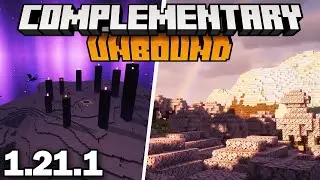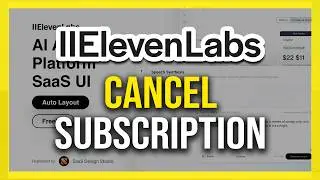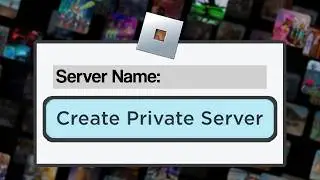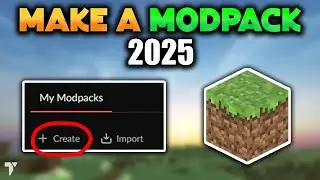How to Make a Custom Minecraft Modpack in 2024 using CurseForge
Easily Host A Minecraft Server with APEX HOSTING (GET 25% OFF)
https://itzcubatutorials.com/apex
===================LINKS===================
Custom Modpack Guide: https://itzcubatutorials.com/how-to-m...
Download CurseForge: https://itzcubatutorials.com/how-to-m...
Java 21: https://itzcubatutorials.com/java21
JarFix: https://itzcubatutorials.com/jarfix
===================MY STUFF===================
https://itzcubatutorials.com/fifinemic
===================INFO===================
In this video, I teach you how to make a custom Minecraft Modpack in 2024 using the CurseForge Launcher.
The first step is to download the CurseForge Launcher. Then, login and select Minecraft as your primary game. Now head over to my modpacks.
Click Create right below My Modpacks and start setting up your own Minecraft Custom Modpack. Add a name and a profile photo, select the mod loader, you have multiple options, like forge, fabric, neoforge, quilt and others.
Now, start adding mods to your Minecraft Modpack, you can also add resource packs and shaders.
You can now save your modpack, you can also export your Custom Minecraft Modpack. All can be done in the CurseForge launcher. Right-click your custom modpack and click Export Profile.
Select what you want to export and hit export. You can have exported your own custom Minecraft modpack. That is it, you now know how to create your own Minecraft Modpack.
You can also read all how to create your own modpack right here: https://itzcubatutorials.com/how-to-m...
===================DISCLAIMER===================
** Note: Some of the links in the description may be affiliate links, and I may receive a small commission at no extra cost to you. Thank you **