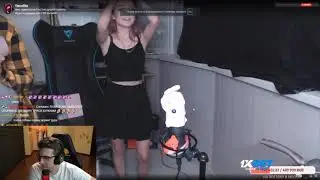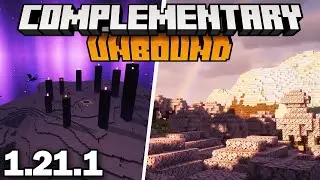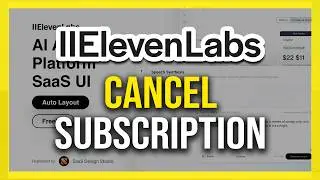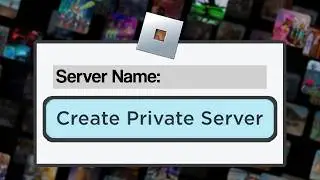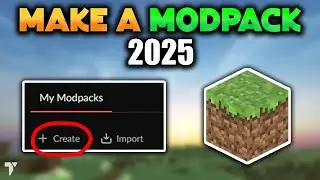How to Enable Team Create on Roblox Studio - 2024 Full Guide
In this video, I teach you how to enable Team Create in Roblox Studio in 2024.
===================ROBUX===================
Get your Robux from Amazon:
800 Robux - https://amzn.to/46zR37x
1200 Robux - https://amzn.to/3SxbyMs
1700 Robux - https://amzn.to/3A87vQd
2200 Robux - https://amzn.to/4ceqgPa
2700 Robux - https://amzn.to/3LS19qU
3,600 Robux - https://amzn.to/4deU3sr
4500 Robux - https://amzn.to/4dcMsL8
10,000 Robux - https://amzn.to/4dp8gTX
57,000 Robux - https://amzn.to/3LPkt82
===================MY STUFF===================
https://itzcubatutorials.com/fifinemic
===================GUIDE===================
In this video, I teach you how to enable team create on Roblox Studio in 2024 to invite your friends to collaborate with you on your Roblox Studio Project.
The first step is to open the Roblox Studio App. Then go ahead and click View, Now select the Team Create Option.
Now save the project to Roblox. Now use the icon to Invite Collaborators, this icon is right next to your profile in the top right corner. Select the friends you want to invite, and let them Play or Edit your world.
Now head over to roblox.com in the browser and click on Creations. Select the project where you added your friends and right-click on it. Copy the URL and send it over to your friends. That is it.
You now know how to enable Team Create on Roblox Studio in 2024.
===================DISCLAIMER===================
** Note: Some links in the description may be affiliate links, and I may receive a small commission at no extra cost to you. Thank you **