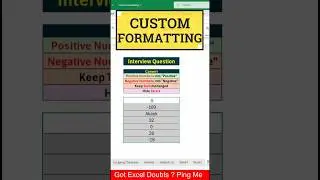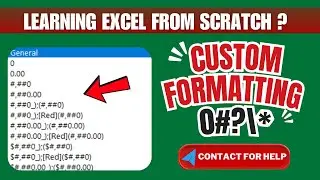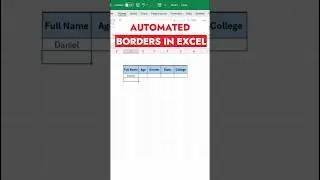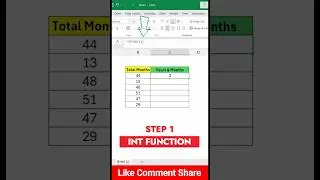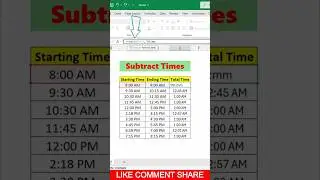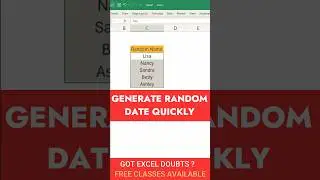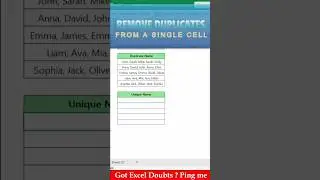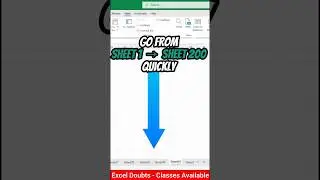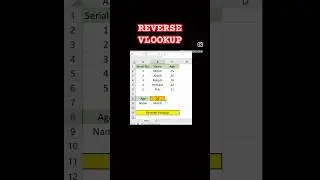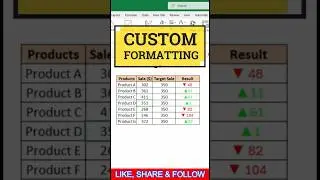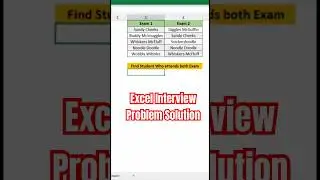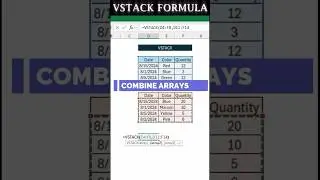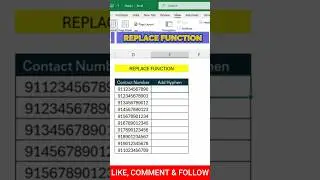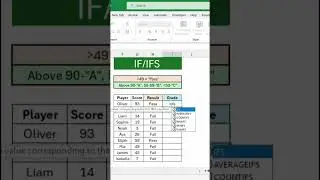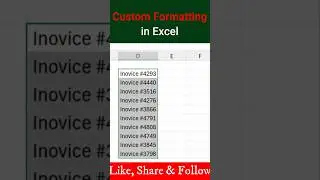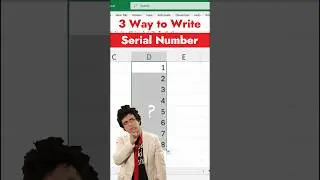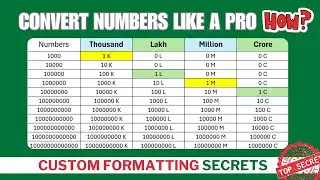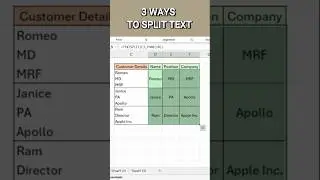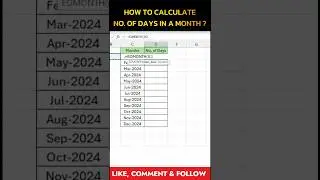3 Time Saving Excel Function
In a Business Process Outsourcing (BPO) setting, where data manipulation and analysis are frequent tasks, three of the most commonly used Excel functions are:
SUM: This function adds up a range of cells. It's fundamental for calculating totals, such as total sales, expenses, or number of items.
For example, if you have sales data in cells A1:A10, you can use the formula =SUM(A1:A10)to get the sum of all sales figures in that range
AVERAGE: This function calculates the average of a range of cells. It's useful for getting a central tendency of a data set, like average daily sales, average call handling time, or average employee performance score.
For instance, if you have customer satisfaction ratings in cells B1:B10, you can use the formula =AVERAGE(B1:B10)to find the mean satisfaction rating.
VLOOKUP: This function is a versatile tool for looking up a value in a table based on a specific column (key) and returning a corresponding value from another column. It's helpful for referencing data from separate tables, such as fetching customer details by ID or retrieving product information by code.
Suppose you have a table with product codes in column A (A1:A10) and corresponding prices in column B (B1:B10). In another table, you have a list of product codes (C1:C5) for which you want to find the prices. You can use the VLOOKUP formula like this: =VLOOKUP(C1, A1:B10, 2, FALSE)to retrieve the price for the product code in cell C1. The second argument (A1:B10) specifies the table to search, the third argument (2) indicates the column index containing the return value (price in this case), and FALSE ensures an exact match for the lookup value.
These three functions are the workhorses of many data analysis tasks in BPOs, and mastering them can significantly improve your efficiency and accuracy in handling spreadsheets.