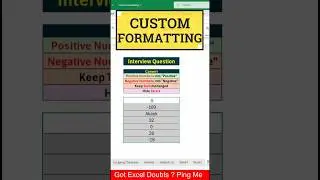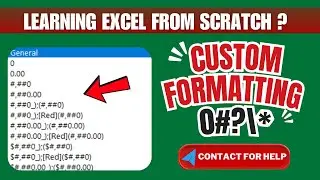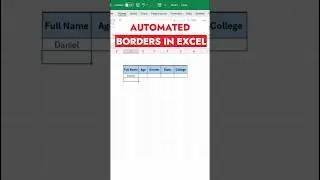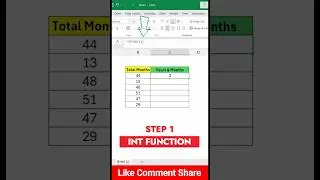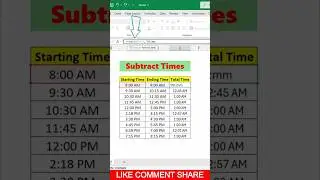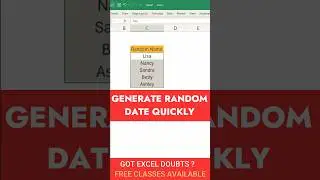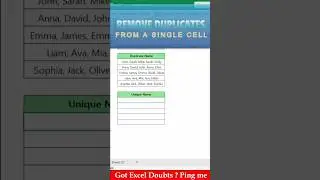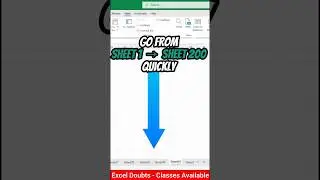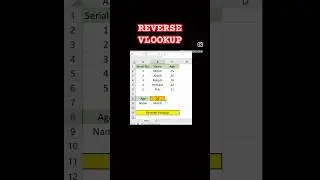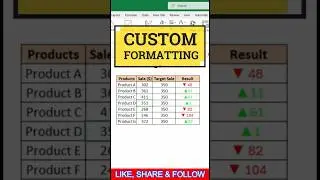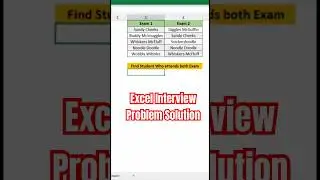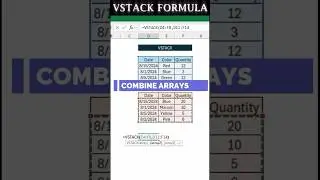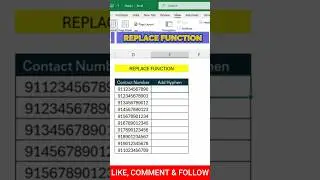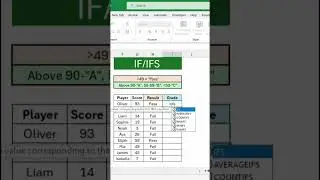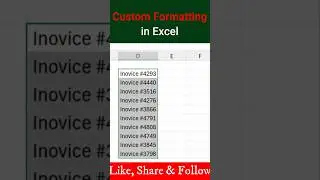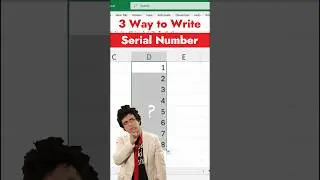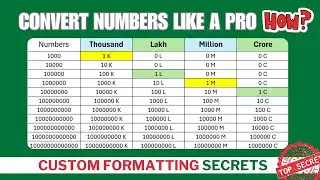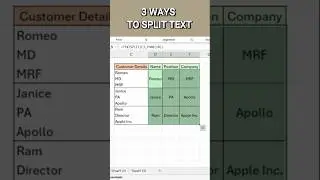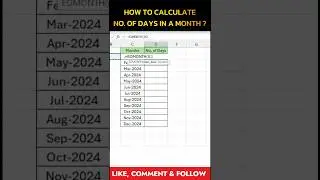How to Split Text into Columns - 3 Easy Method
How to Split Text into 3 Columns in Excel - 3 Easy Methods!
Welcome back to our channel! In this tutorial, we're diving into the powerful text splitting capabilities of Microsoft Excel. Whether you're dealing with names, addresses, or any other type of data, we'll show you three distinct methods to split text into three columns.
🔍 What You'll Learn:
Text to Columns Wizard - A step-by-step guide to using Excel’s built-in Text to Columns feature.
Flash Fill - How to leverage Excel's Flash Fill for quick and intuitive text splitting.
Formulas - Advanced techniques using LEFT, MID, and RIGHT functions to split text precisely.
📈 Why This Matters:
Splitting text into columns can save you hours of manual data entry and help you organize your data efficiently. Whether you're a beginner or an advanced user, these methods will boost your productivity and make your data management tasks a breeze!
💬 Join the Conversation:
Got questions or tips of your own? Drop them in the comments below!
Don't forget to like, subscribe, and hit the bell icon to stay updated with our latest Excel tutorials.
🌟 Follow Us for More:
Instagram: Excelonlineadvisor