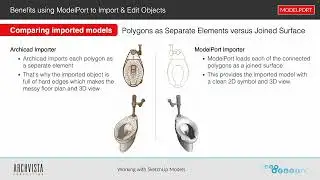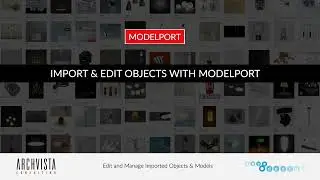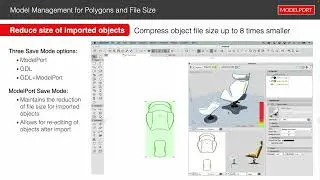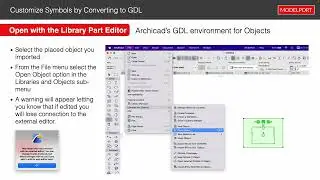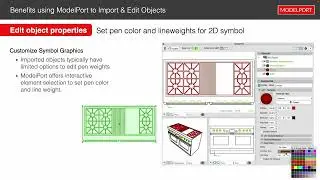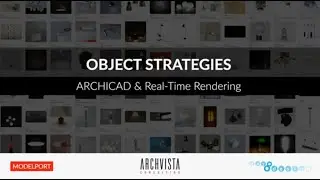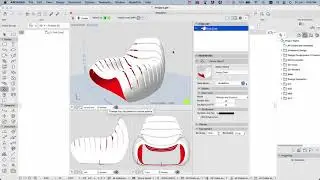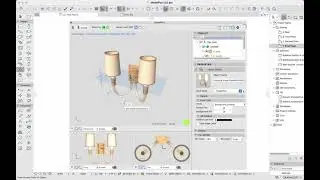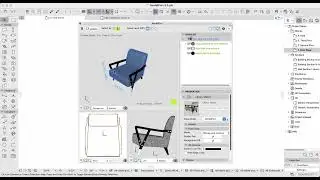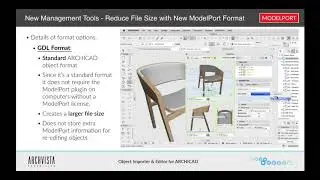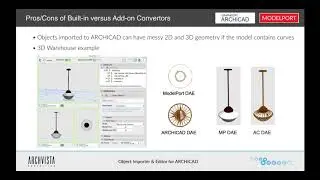Import & Edit Objects with ModelPort for Archicad
We're discussing how to import and edit objects with ModelPort for Archicad. Topics include: expanding access to objects with more import options, using the interactive preview editor, and adjusting properties of an imported object.

![[FREE] SLIMESITO x BEEZYB TYPE BEAT 2022 -](https://images.videosashka.com/watch/1EoTITwenvE)