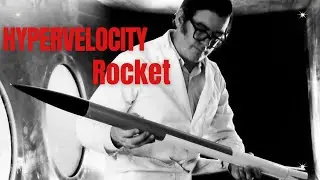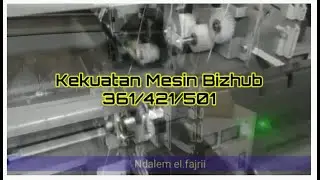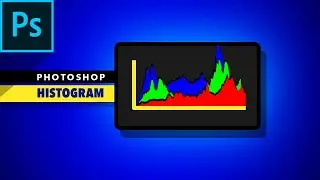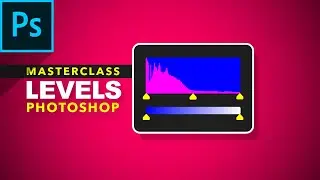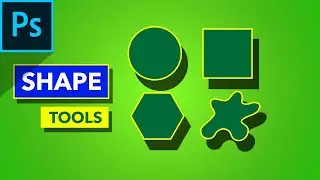✔ Mastering Histogram in Adobe Photoshop | Photoshop Levels Adjustment | Photoshop Tutorial |Artose
Photoshop Playlist
• Photoshop Tools & Basics
🟦 Facebook - / artoseofficial
🟦 Instagram - / artoseofficial
🟦 Twitter - / artoseofficial
🟦 Telegram - https://t.me/artoseofficial
In this Photoshop Tutorial we will study the "Histogram" in full depth.
Unlock the full potential of your images with our comprehensive Photoshop tutorial on Histograms! Whether you're a beginner or an experienced user, understanding histograms is essential for achieving professional-quality results in your photo editing journey.
In this step-by-step tutorial, we'll dive deep into the intricacies of histograms, demystifying this powerful tool and showing you how to leverage it to enhance your photos like never before. From basic concepts to advanced techniques, we cover everything you need to know to confidently navigate histograms and make informed editing decisions.
Timecodes
0:00 Histogram for greyscale image
0:33 Guess the Histogram for colored image
0:55 Explaining the apparent Inconsistency
3:39 Colors mode
3:59 Individual modes
4:11 Luminosity mode
5:21 Order of pixels
6:09 RGB mode VS Colors mode
10:16 why use luminosity histogram
14:05 Manipulate channels separately
16:43 Side by side preview
Master Levels Adjustment Layer (Photoshop Tutorial) - • ✔ How To Use Photoshop Levels Adjustm...
RGB Channels (Photoshop Tutorial) - • ✔ RGB Channels | Photoshop Tutorial |...