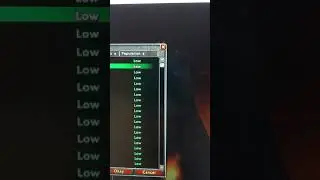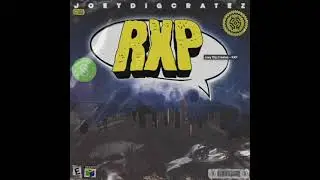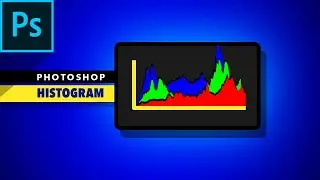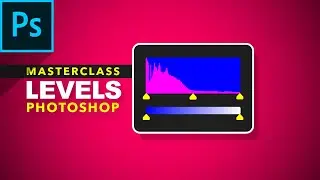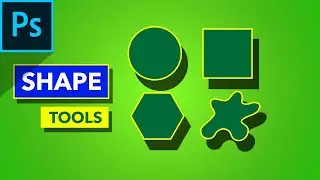✔ History Brush Tool | Art History Brush Tool | Photoshop Tutorial-Photoshop for Complete Beginners
Photoshop Playlist
• Photoshop Tools & Basics
🟦 Facebook - / artoseofficial
🟦 Instagram - / artoseofficial
🟦 Twitter - / artoseofficial
🟦 Telegram - https://t.me/artoseofficial
In this Photoshop tutorial we will learn aout the History Brush tool and the Art History Brush Tool.
The History Brush tool helps us undo on a specific part of an image as opposed to the entire image that we get as we press Ctrl+Z. The Art History Brush tool on the other hand turns the image into an artistic painting using specific reference point from a state in history. Hope you enjoy this Photoshop Tutorial.
Resource - https://shrinke.me/HistoryBrush
Timestamps
0:00 Location & Shortcut
0:10 basic concept
2:11 History Panel
2:53 Indepth learning History brush tool
3:52 Concept of Ctrl+Z
4:42 Concept of Shift+Ctrl+Z
5:07 Another way to access history states
5:36 Function of history brush tool
5:51 Reference points for history brush tool
6:47 Create new snapshot
7:13 why use snapshots?
8:26 Create new document from current history state
9:05 brush settings
9:48 Art History brush tool asic concept
11:36 importance of reference point for art history brush tool
13:12 size - art history brush tool
13:54 Style - art history brush tool
14:30 area - art history brush tool
14:57 tolerance - art history brush tool
15: 30 brush settings - art history brush tool
🟦Masterclass Brush Settings | Photoshop Tutorial
• ✔ Brush Settings | Photoshop Tutorial...
🟦Masterclass Blend Modes | Photoshop Tutorial
• ✔ Blend Modes | Photoshop Tutorial | ...
#historybrushtool
#arthistorybrushtool
#photoshoptutorial
#artose
#adobe