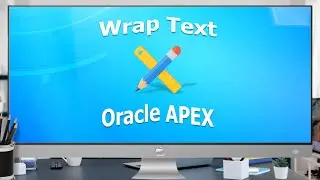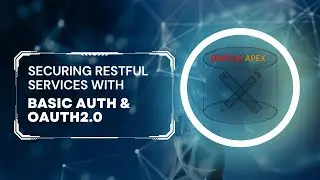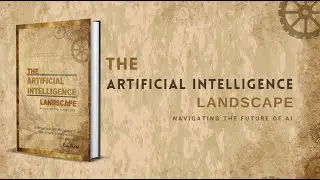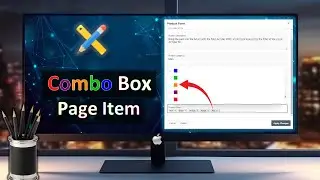How To Add Different Types Of Background Images In Oracle APEX Applications - Part 41
As a new web developer, one important skill you need to master is using background images. You can set background images through Cascading Style Sheet (CSS) code using the background-image and several other properties to control the behavior of images in your app. Background properties include:
1) Background-Image - The background-image property sets one or more background images for an element. By default, a background-image is placed at the top-left corner, and repeated both vertically and horizontally.
2) Background-Repeat - Set the background image to no repeat.
3) Background-Attachment - If set to fixed, the background image will not scroll with the page.
4) Background-size - The Cover value resizes the background image to cover the entire page.
5) Background-color - Used if the image is unavailable.
Topics Covered In The Video:
==============================
Set a background image for your application login page, make your login screen transparent, display a custom logo, and style username and password page items.
Set a background image for all application pages.
Set multiple background images for the login screen.
Set animate GIF as background.
Source Code Link:
==================
https://drive.google.com/drive/folder...
Free Oracle APEX Course
======================
• Free Oracle APEX Course