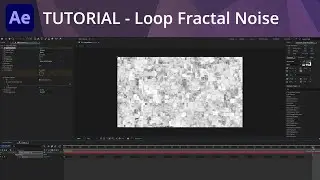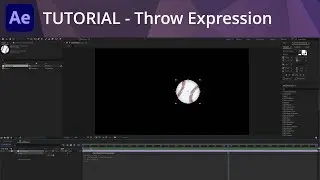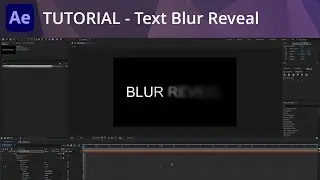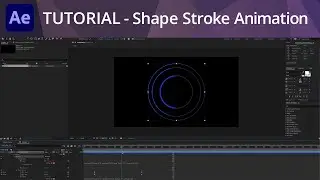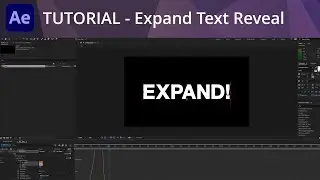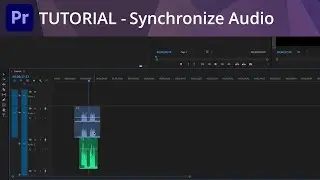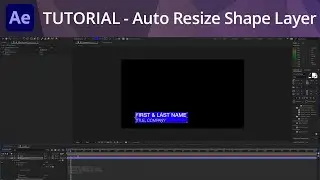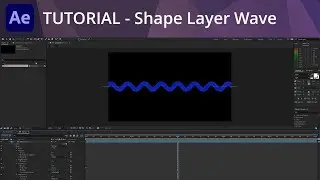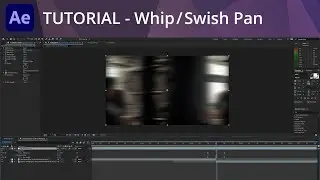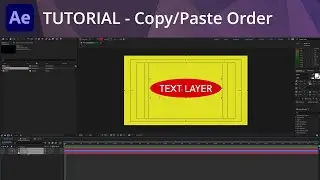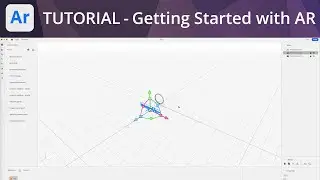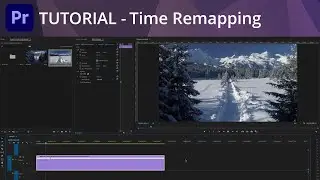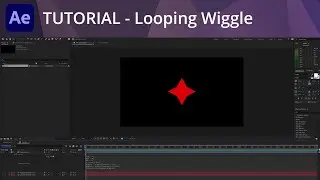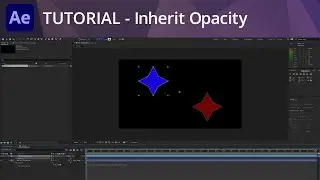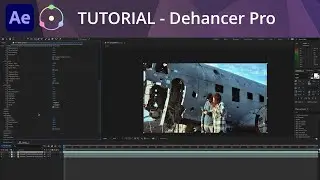After Effects Tutorial - Easy Text Reveal
If you want a text layer to be revealed, an easy method is to use a shape layer. Create the shape layer so that it covers the area you want your text to fully appear. Then, go to your text layer’s Track Matte column. Set the matte to be the shape layer. Then, ensure it is set to Luma Matte (using the box next to the matte layer dropdown). With Luma Matte selected, anything “bright” will show up in the shape layer area… such as your text.
Next, set position keyframes for the text layer so that it moves into your final position and is revealed.