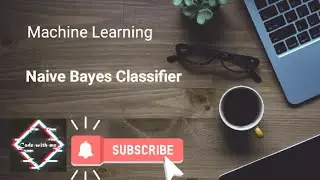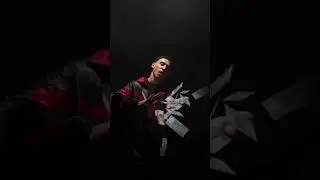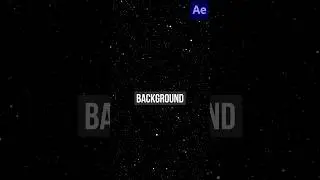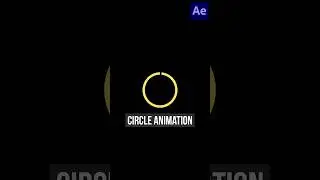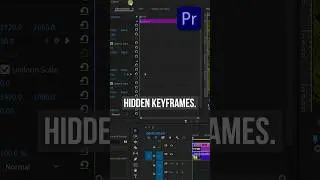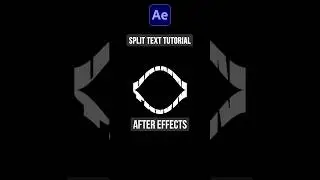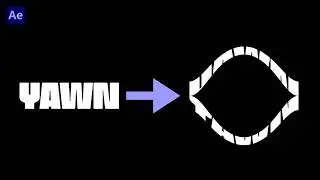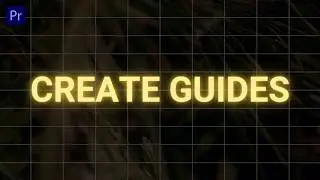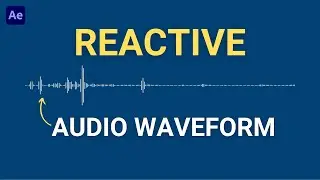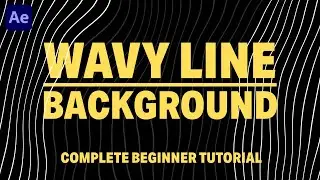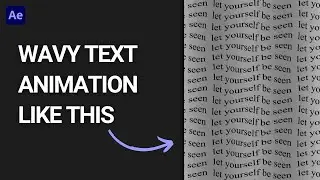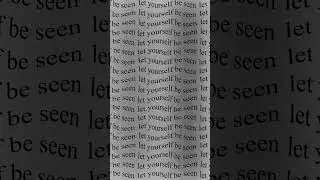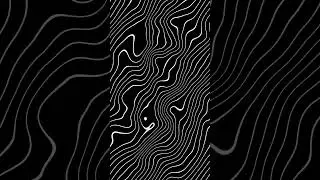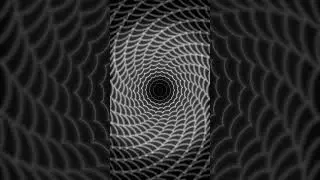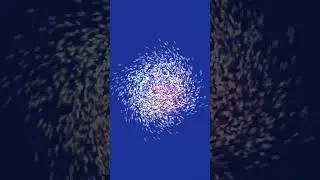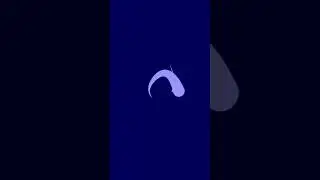How to Create a Professional Lower Third Name Graphic in After Effects (Beginner Friendly Tutorial)
Shortcuts used in tutorial: https://ko-fi.com/s/a5101a80e9
In this beginner friendly After Effects tutorial I'll show you how to create a clean and professional lower third name graphic!
🔔 Subscribe to my channel for more tutorials: / @motionades
🔥 Found this helpful? Support my work: https://ko-fi.com/motionade
or join my Patreon: / motionade
📌 Timestamps:
00:00 Introduction
00:07 1/9 Set up Composition
00:20 2/9 Add Name
00:57 3/9 Create a Rectangle Background
02:29 4/9 Create Media Mask
03:22 5/9 Add Media
04:22 6/9 Link Media to Circle
04:49 7/9 Parent Media and Animate
05:40 8/9 Animate Rectangle and Text
07:27 9/9 Create In and Out Animation
08:20 Outro
🔗 Another tutorial you may be interested in:
• Easy Circle Title Transition Tutorial...
📱 Follow me:
Instagram: / motionade
👍 If you found this tutorial helpful, please give it a thumbs up and share it with your friends. Don’t forget to subscribe and hit the bell icon to get notified whenever I upload new content!
Thank you for watching! 🔥
All background music is from the amazing creators at: https://elements.envato.com/hzWgPqo43...
#aftereffects #aftereffectstutorial #aftereffectsbeginners #lowerthirdanimation