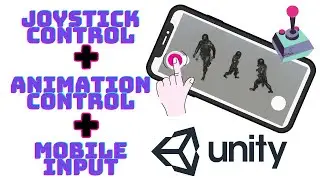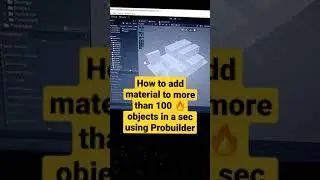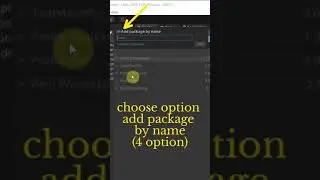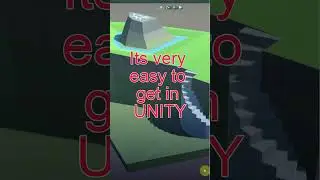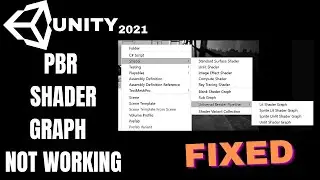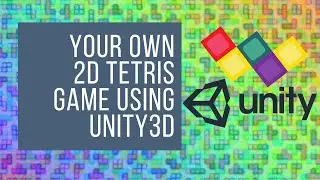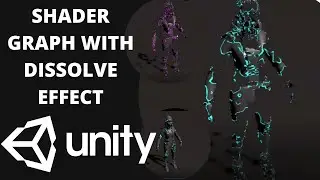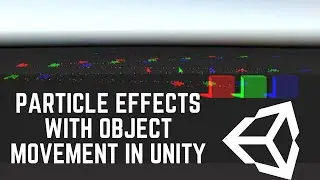How to Rig Character using Animation Rigging in UNITY | tutorial for beginners | HINDI
Namaste unity programmers , here i have another interesting tutorial for
you here in this tutorial I will explain you about animation rigging in unity3d
also questions like
1) how you can rig your character in unity3d?
2) animation rigging in unity?
3) unity3d animation Rigging ?
4) how to use animation rigging in unity3d?
5) what is animation rigging in unity?
6) why we should use animation rigging in unity3d?
7) introduction to animation rigging in unity?
8) Animate your character using animation rigging in unity?
so i cover all these questions over here in this video.
we can use animation rigging for creating and changing in animation clips
according to our need in animations .
animations rigging provide us different options through which we can animate or rig our animation clips
here in this tutorial i created simple animation clips and apply some changes according to me
for applying animation rigging we have to.....
1) apply character and simply add the animation clip like idle here i have added
2) we have to create a controller file for controlling the animation
3) now select the character /player / and go to animation rigging option at the top
and under this you have to choose bone render setup option
4) and again click and choose rig setup
5) now when you click on character then in inspector you can see bone render option with many options
in the hierarchy you will get extra +rig option
6) and after this create empty game object under rig and give it name according
to your rig component like here i give name HEAD because i will rig the head of the character
7) now duplicate the head and rename it like Target and make it parent child of HEAD
8) now go to Head and click add component then select animation rigging and under this choose the multi-aim-constraint ....
9) now after adding the multi-aim-constraint add the constraint object which is head so
you have to select the Head option from the character and drag and drop into it
10) add the target component into source object of multi-aim-constraint
11) now select the axis to in which direction yo want to rig your character head
12) and lastly choose the locator effector by clicking on target and in the scene view click add and
choose the locator effector according to your choice .
13) and now here we go when you press play then you character will rig according to your target locator effector in all the direction where you will move
that's all guys this is the simple example to show you how to rig your character
so thank you guys thank you for your support..........
related questions :
1) how you can rig your character in unity3d?
2) animation rigging in unity?
3) unity3d animation Rigging ?
4) how to use animation rigging in unity3d?
5) what is animation rigging in unity?
6) why we should use animation rigging in unity3d?
7) introduction to animation rigging in unity?
8) Animate your character using animation rigging in unity?
9) Animate your character using animation rigging in unity in Hindi?
tags: #unity #unity3d #unitygamedevelopment #gamedevelopment



![ЛЕГИОНКА ДЕЛО ГОВОРИТ [DOTA2]](https://images.videosashka.com/watch/DHkwP_b-NiI)