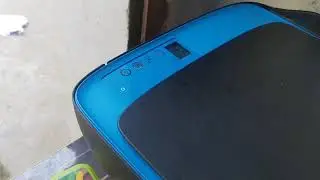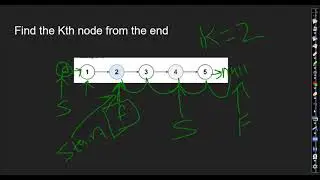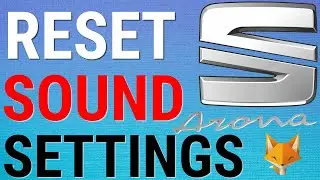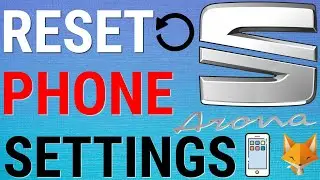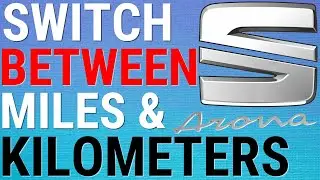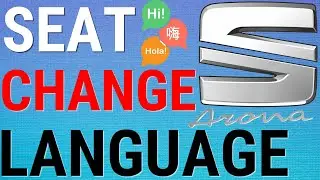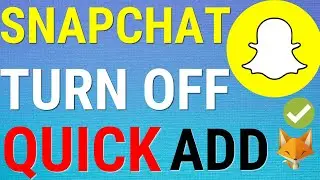How To Delete A Spotify Account
Easy to follow tutorial on permanently deleting your Spotify account! Sick of Spotify and want to get rid of your account forever? Learn how to delete your Spotify account now!
If you found the video helpful please consider subscribing to our channel and liking the video!
#spotify #tutorial
0:00 Introduction
0:31 How To Delete A Spotify Account On PC
3:40 How To Delete A Spotify Account On Mobile
----------
Consider supporting me with a small monthly donation by Becoming a Member of FoxyTechTips on Youtube ❤️ - / foxytechtips
🦊
Do you protect yourself online? 😇👉 Get 68% off NordVPN! Only $3.71/mo, plus you get 1 month FREE at https://nordvpn.org/FoxyTech 🔥 Or use coupon code: FoxyTech at checkout👍 (I’ll get a small commission if you join✌️) - Protect yourself online while unlocking loads of new content on your Streaming services!
🦊
Get NordPass - The No.1 Password Manager 👉 https://go.nordpass.io/SH2sr
----------
Steps:
If you have a premium spotify membership you cannot delete your account. You have to cancel premium before you can do so. If you would like to know how to cancel your premium membership, there is a link to that tutorial in the video description.
I will show you how to do this on both PC and mobile starting with PC.
Open up the spotify app and make sure you are logged into your account.
Click on the menu dropdown arrow at the top of the page to the right of your name. Then click “account”. This will open up spotify.com Click on “help” from the top menu bar.
Scroll down and click on “account help” from the “account & payment” section.
Scroll down the “account help” category and click on “close your account” from the bottom of the list.
Now you want to click on the contact form under “if your on free spotify”
On step one of the contact form select “account”
Then click “i want to close my account”
Now click the “close account” button.
Click close account again.
Make sure it is the correct account that you are closing, then click continue.
Read what you will lose if you close your account and then tick “i understand” and click continue.
You now need to go over to your email account and find the email from spotify.
Click on “close my account” in the email.
Your spotify account has been deleted! Note that if you change your mind and want to reactivate it, you can do this within 7 days. Via an email link that was sent to you by spotify. After 7 days this will no longer be an option.