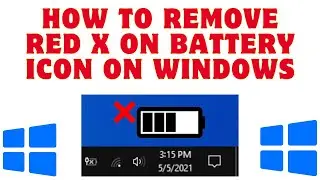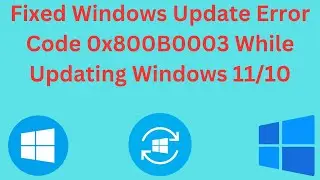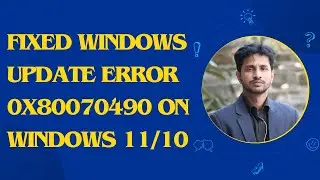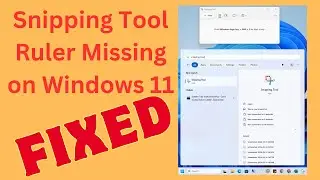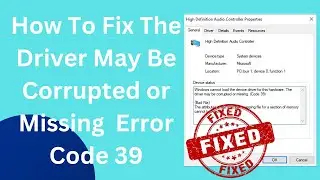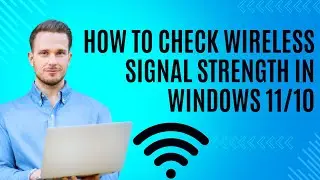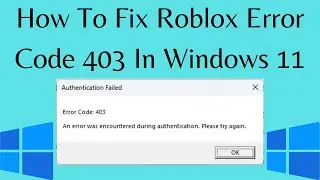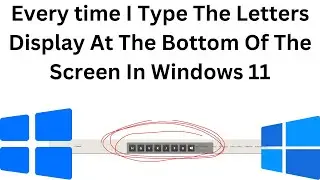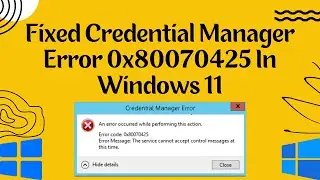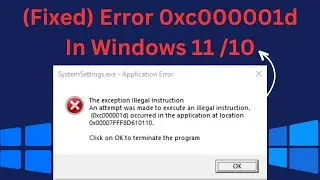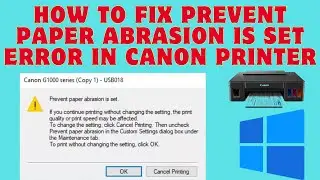How To Remove A Windows Service On Windows 10
How to remove a Windows service On Windows 10
👍💕Subscribe for the next update notification: http://youtube.com/techreviewbangla?s...
Hi, this is Rubel from Tech Review, today I am here to show you, how to delete a Windows service using the command line to free up space in this growing list of services.
If you are familiar with Windows, you will know that there are services running in the background. However, you also know that this list of services is seemingly endless and therefore difficult to navigate.
Therefore, it can be helpful to know how to remove a Windows service.
Click on the start menu, type service, after appearing the service, click on it......
windows 10 services to disable for gaming disable unnecessary services windows 10 services delete windows service disable windows 10 services windows service. remove windows services windows how to delete a windows services in windows 10. disable unnecessary services in windows 10 disable all unnecessary services windows 10 windows 7 optimize windows 10 service.
----------------------------------------------------------------------------------------------------
My Social Links:
🟢 View My Channel - / techreviewbangla
🟢 Follow on Twitter - / fnfsms
🟢 Follow on Facebook: / manjurul.it
🟢 Instagram: / etechreview
🟢 LinkedIn: / rubel-2018
-----------------------------------------------------------------------------------------------------
Tech Review









![(Solved) Something Went Wrong [1001] Microsoft 365](https://images.videosashka.com/watch/45MMtw6R2NY)