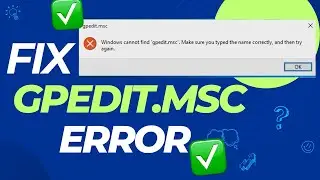50 FREE OBS Scene Transitions Download - "OBS Studio Scene Settings Tutorial'
👇Download Materials From My Website👇:
https://levine-tech-talks.com/downloa...
00:00 Introducing New OBS Transitions
00:29 Our New Website!
00:46 Download The OBS Scene Transitions
02:09 OBS Settings - How To Apply
03:29 Important Settings
04:23 Upcoming Tutorial-(Circular Webcam)
In this video, we'll show you how to download free OBS Scene stinger transitions and seamlessly integrate them into your live streams or video recordings. Scene Stinger transitions can add a professional touch to your content, making scene switches more visually appealing and engaging for your viewers.
First, we'll guide you through the process of finding high-quality Scene stinger transitions that are compatible with OBS Studio. We'll explore reliable sources where you can discover a wide variety of transitions suited for different themes and styles, ensuring that you find the perfect fit for your content.
Once you've selected your desired Scene stinger transitions, we'll walk you through the step-by-step process of downloading them to your computer. Whether you're using Windows, macOS, or Linux, we'll provide clear instructions on how to acquire these transitions and organize them for easy access.
Next, we'll demonstrate how to apply these Scene stinger transitions within OBS Studio. Our tutorial will cover the setup process, including adding the transitions to your scene transitions list and configuring them to achieve seamless transitions between scenes.
Throughout the video, we'll provide tips and tricks for customizing your Scene transitions to suit your specific needs, ensuring that you can create a unique and professional look for your live streams or recorded videos.
By the end of this tutorial, you'll have the knowledge and skills to download free OBS Scene transitions and incorporate them into your content creation workflow, elevating the quality of your productions and captivating your audience with smooth and visually appealing scene transitions. Whether you're a beginner or an experienced content creator, this video will help you enhance the visual impact of your OBS Studio projects.
A plugin for OBS Studio that will allow you to use a Scene as a Transition.
This can be used to create all kinds of transitions. It is recommended to get the most out of this plugin that you use other powerful Scene Transitions Move Transition Plugin to create advanced movements.
Choose a scene to use as a transition. Set the total transition duration. Set a what point the scene changes (Time or Percentage). Choose a filter to trigger on the transition scene when the transition starts.
Thanks for watching this educational video, please leave a comment if you have any questions!
Subscribe to my Channel to stay tuned for upcoming videos: https://bit.ly/3pK7zxA
![ALL UNLEAKED ROBLOX BYPASSED CODES SONG ID'S 2021-2022 [ RARE CODES ] [+DOOMSHOP] Russian codes](https://images.videosashka.com/watch/c9WWwO_qzC8)