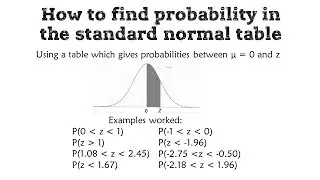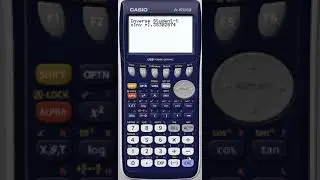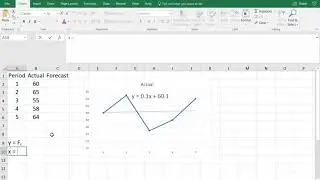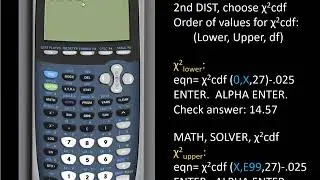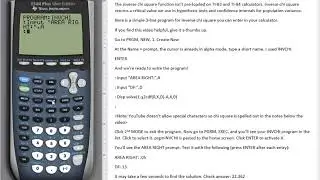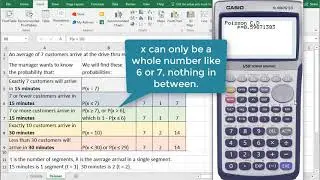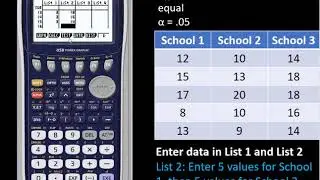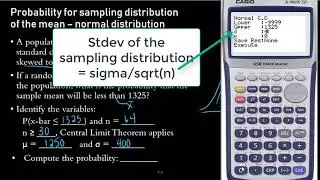Casio: One-Way ANOVA, entering data in List 1, List 2
How to run one-way ANOVA in the Casio. Entering data in lists for ANOVA is different than in the TI. This video shows how.
List 1 will be sample numbers. We enter the sample number as many times as we have observations in the sample. For example, if sample 1 has 5 items, enter "1" five times. If sample 2 has 5 items, then enter "2" five times. And so on.
List 2 will be the sample values. Enter each value for sample 1, then each value for sample 2, and so on. Make sure that if you're entering a value for sample 1, your corresponding List 1 item is "1"
Once data are in List 1 and List 2, go to Test, ANOV. Make sure "How many?" is set to 1 (this is one-way ANOVA). Your first list of sample numbers matches to Factor A, your second list with sample values matches to Dependent.
Execute. Voila, ANOVA table with F test statistic and p-value.