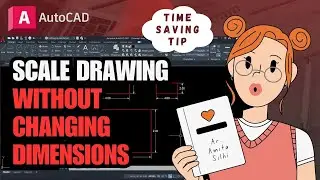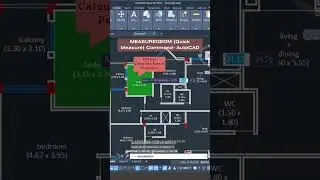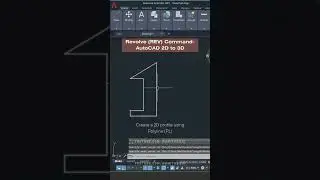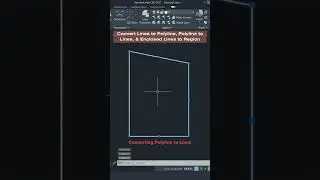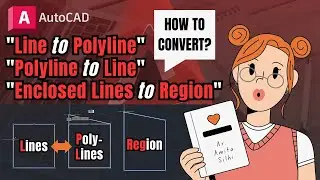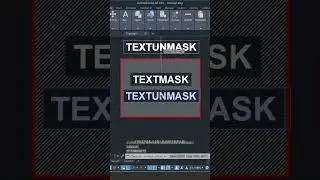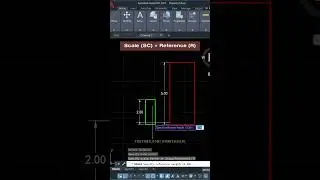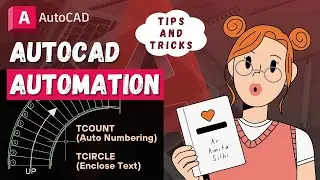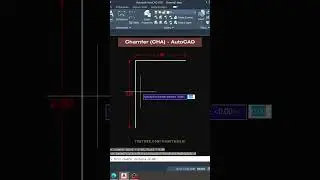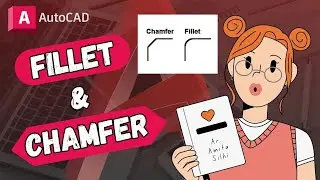Multiple Offset - AutoCAD Tutorial | Tips and Tricks
AutoCAD Tips & Tricks | How to use MULTIPLE OFFSET in AutoCAD | AutoCAD Offset Command
OFFSET Multiple: When using the “Offset” command, the required “Offset” distance is specified first, then the object to be “Offset” is selected and by picking a point on one side of the selected object the “Offset” is created.
This is fine when the user is creating “Offsets” by selecting several objects, all have the same “Offset” distance.
However, if the requirement is to “Offset” the same object several times all with the same value, depending on the number required this can not only be quite time consuming but also tedious.
The solution to this is to use the “Multiple” option, which is accessible once the “Offset” distance has specified and the object has been selected.
Using this option will also reduce the amount of mouse left clicks.
Once the “Multiple” option is active, left click on side to “Offset” and instead of selecting the object again, keep left clicking in the direction of the required “Offset” until the required number of objects has been reached.
PLEASE SUPPORT THIS CHANNEL BY SUBSCRIBING AND LIKING VIDEOS IN THIS CHANNEL.
#autocad #architecture #civilengineering #design #software #tutorial #tips #tipsandtricks #cad #trending #viral #video

![[FREE] SLIMESITO x BEEZYB TYPE BEAT 2022 -](https://images.videosashka.com/watch/1EoTITwenvE)