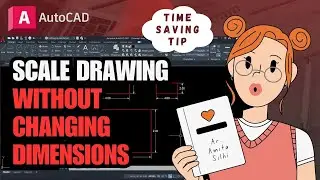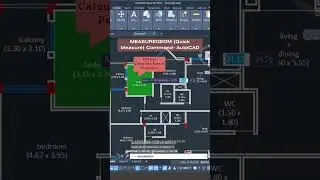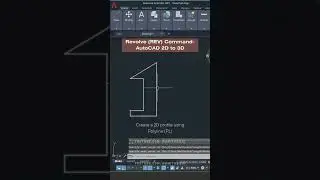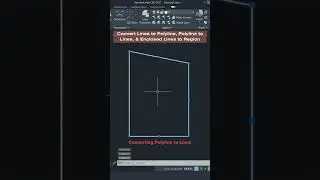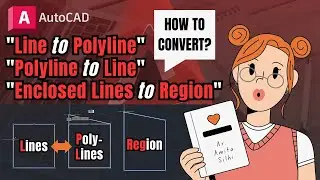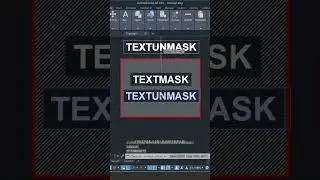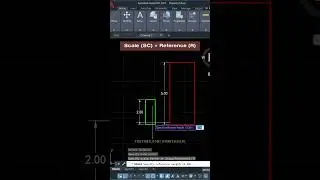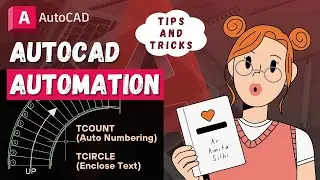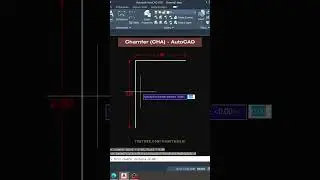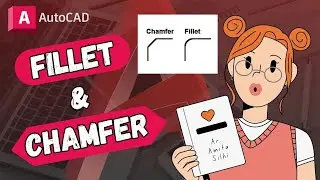EXTRIM- Quickly Trim Multiple Objects (in one click) | AutoCAD Tutorial
AutoCAD Tips & Tricks | Saving time by using EXTRIM Command | Trim Multiple Objects in One Click
In this video, I am going to introduce the command "EXTRIM".
"EXTRIM" - Trims all objects at the cutting edge specified by a selected polyline, line, circle, rectangle, arc, ellipse, text, mtext, or attribute definition. After selecting an object and specifying one side of the object, all other objects are trimmed to that object in a single operation.
PLEASE SUPPORT THIS CHANNEL BY SUBSCRIBING AND LIKING VIDEOS IN THIS CHANNEL.
-
#shorts #autocad #architecture #civilengineering #tutorial #tips #tipsandtricks #tricks #command #autocad2d #autocad3d #autodesk #cad #architect #amitasilhi #software #education #shortvideo #short

![[FREE] SLIMESITO x BEEZYB TYPE BEAT 2022 -](https://images.videosashka.com/watch/1EoTITwenvE)