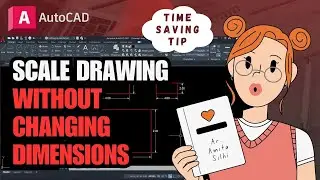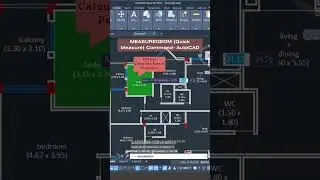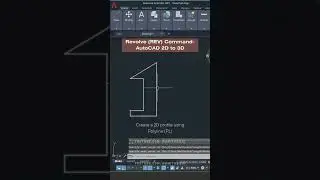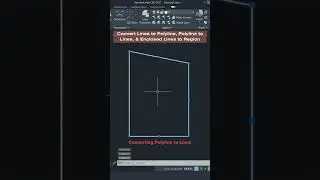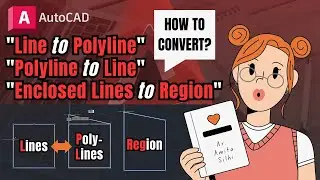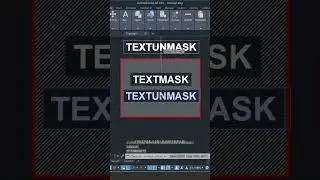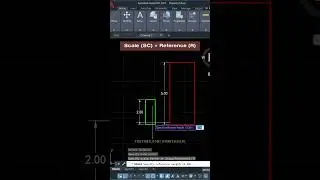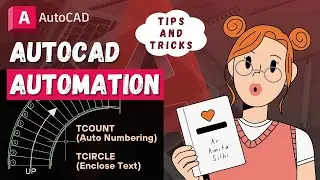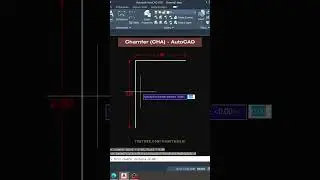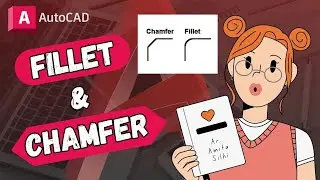Closing Polyline (Automatically) | AutoCAD Tips
AutoCAD Tips & Tricks | How to Close a Polyline Properly and Automatically | AutoCAD Tutorial
Hey, drafters! In the early days, closing polylines in AutoCAD manually could be a pain. Clicking and hoping for a perfect closure? Not anymore.
Here's a quick tip: Draw your polyline, and instead of struggling, just type 'C' and hit Enter. Boom - perfectly closed every time.
Why does it matter? It keeps your drawings clean and error-free. Simple, right?
Remember, 'C' is the key to precision. Give it a try and save yourself from manual headaches.
-
PLEASE SUPPORT THIS CHANNEL BY SUBSCRIBING AND LIKING VIDEOS IN THIS CHANNEL.
#autocad #architecture #civilengineering #design #software #tutorial #tips #tipsandtricks #cad #trending #viral #video