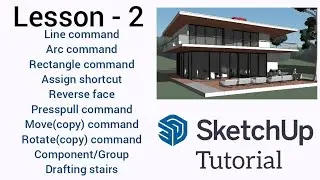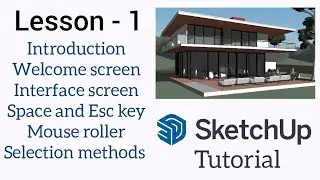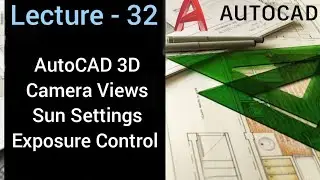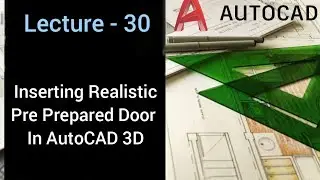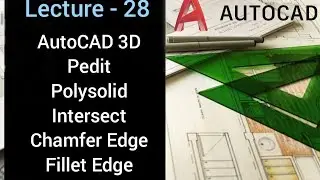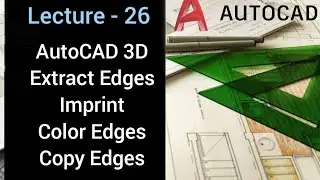AutoCAD - How to use Extract Edges, Imprint, Color Edges and Copy Edges Command | EXPLAINED IN HINDI
🔥TIMESTAMPS
00:18 EXTRACT EDGES
01:05 IMPRINT
03:00 COLOR EDGES
03:34 COPY EDGES
In this video tutorial we will learn about:
~how to Creates wire frame geometry from the edges of a 3D solid, surface, mesh, region, or sub-object using Extract Command.
~how to Imprints 2D geometry on a 3D solid or surface, creating additional edges on planar faces Using Imprint Command.
~how to changes the color of selected edges on a 3D solid using Color Edge Command.
~how to copies selected edges on a 3D solid as 2D arcs, circles, ellipse, lines or splines Copy Edges Command.
LECTURE - 26
AUTOCAD
AUTOCAD 3D
AUTOCAD BASIC TUTORIAL
AUTOCAD DRAWING
AUTOCAD 3D FULL COURSE
AUTOCAD 3D TUTORIAL FOR BEGINNERS
AUTOCAD ELECTRICAL
AUTOCAD MECHANICAL
AUTOCAD CIVIL
AUTOCAD ARCHITECTURE
AUTOCAD BEGINNERS
AUTOCAD 3D DRAWING
AUTOCAD 3D MODELING
AUTOCAD 3D TUTORIAL
AUTOCAD 3D DESIGN
AUTOCAD 3D EDGE
AUTOCAD EDGE
AUTOCAD EXTRACT EDGES
AUTOCAD IMPRINT
AUTOCAD COLOR EDGES
AUTOCAD COPY EDGES
AUTOCAD IN HINDI
LAKSHYA GROVER - TOUCHWOOD






![[Free] Ajna Type beat - Redescente](https://images.videosashka.com/watch/KkTX3XAV1Rc)