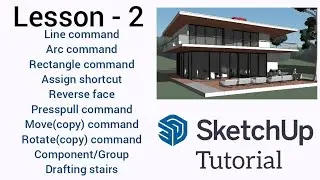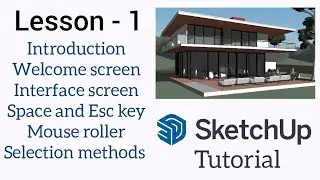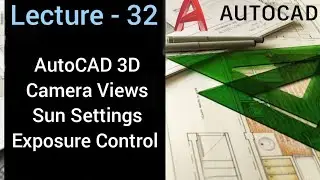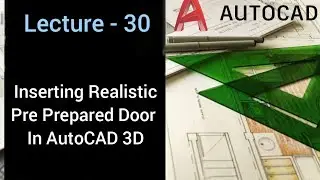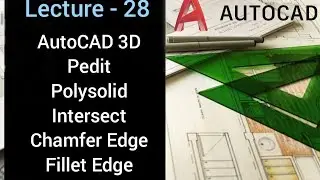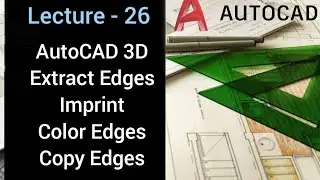SketchUp tutorial - Introduction, Welcome screen, User interface, Selection methods | For Beginners
🔥TIMESTAMPS
00:00 INTRODUCTION
01:25 WELCOME SCREEN
03:27 USER INTERFACE
05:50 ESC VS SPACE BAR
06:22 MOUSE SCROOL WHEEL
06:42 SELECTION METHODS
Learn how to use SketchUp Free, the best CAD solution to start designing completely for free! SketchUp for beginners.
In this video, I introduce you to using SketchUp's free online modeling tool - SketchUp free. We're going to talk about how to get started, how to navigate, and how to start creating 3D models all for FREE inside of SketchUp
Custom templates can jump start your models and make SketchUp work just the way you like.
I will introduce you to the Sketchup user interface
Learn SketchUp find out user interface before start drawing
Escape key versus Spacebar! Which one is best? Which one should you use?
This video describes the most common tools that are required to create any type of model in SketchUp.
Also about Scroll wheel, orbit and zoom/magnifying.
This video is about selections in SketchUp. Selecting Geometry || Select Objects in SketchUp || Select multiple objects in SketchUp.
how to use selection tools to select an object and multiple object
LESSON - 1
SKETCHUP TUTORIAL FOR BEGINNERS
SKETCHUP
SKETCHUP INTERIOR DESIGN
SKETCHUP TUTORIAL
SKETCHUP HOUSE DESIGN
SKETCHUP TUTORIAL IN HINDI
SKETCHUP RENDERING
SKETCHUP COURSE
SKETCHUP COMMANDS
SKETCHUP FULL TUTORIAL
SKETCHUP INTRODUCTION
SKETCHUP INTRODUCTION IN HINDI
WELCOME SCREEN SKETCHUP
USER INTERFACE SKETCHUP
SKETCHUP INTERFACE TUTORIAL
SKETCHUP SPACE VS ESC KEY
SELECTION METHODS
SKETCHUP MOUSE CONTROLS
SELECTION TOOLS TUTORIAL
LAKSHYA GROVER - TOUCHWOOD