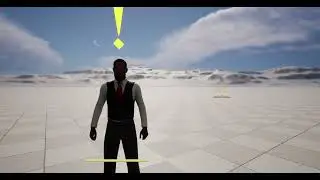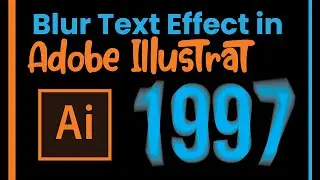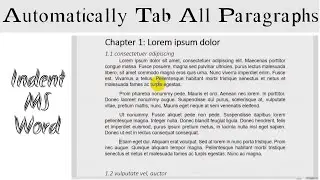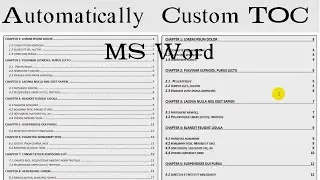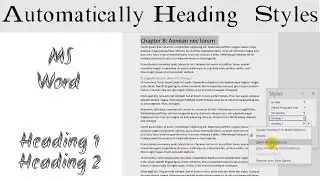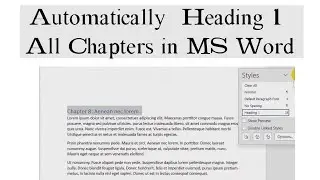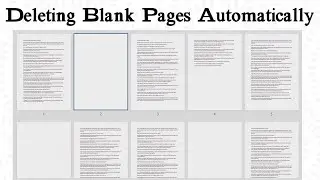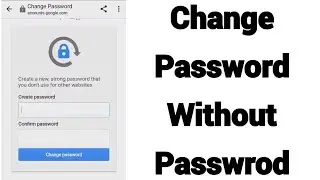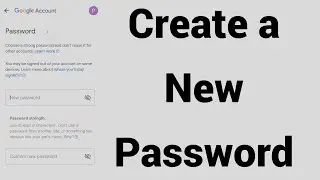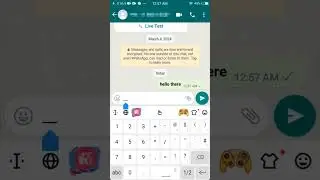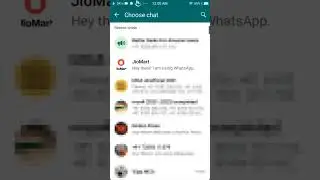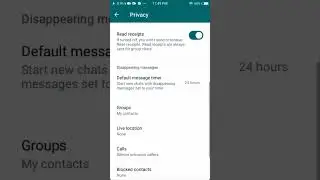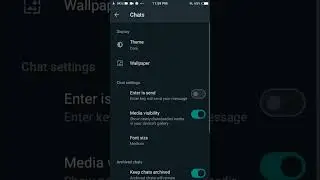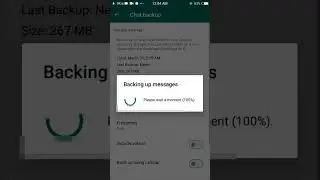WhatsApp | Backup Data | keep WhatsApp chats and data safe
backup your WhatsApp chats easily
Hi there! In our last video, we showed you how to get back your old WhatsApp chats without using Google Drive. But what if you need to reset your phone or get a new one? That's where backing up your WhatsApp data with Google Drive comes in handy!
Today, we'll show you how to easily create a backup of your WhatsApp conversations and information using Google Drive. This way, you can keep all your important messages and memories safe and secure. So, let's get started on protecting your WhatsApp data with Google Drive backup!
For more info now in Hindi
visit: https://recovery.techypid.com/
✍️ Hi Friends!
👉 Please “SUBSCRIBE” and don't Forget to Click the Bell 🔔 Icon for more ✍️ videos.
👉 Free to LIKE 👍, SUBSCRIBE and share on your social media.
Most viewer playlist
👉 Google Gmail Account tips trick
• Google Gmail Account tips tricks
👉 forgot Gmail password
• forgot gmail password
👉 Recovery Google account
• Recovery Google account
Another playlist
👉 YouTube tips-tricks
• YouTube tips-tricks
👉 computer tips-tricks
• computer tips-tricks
👉 PHP practical tutorial
• PHP practical tutorial
#WhatsAppBackup #DataBackup #SecureWhatsAppData #WhatsAppConversations #BackupMethods #EasyWhatsAppBackup #ProtectWhatsAppMessages
#techypid