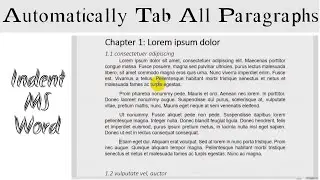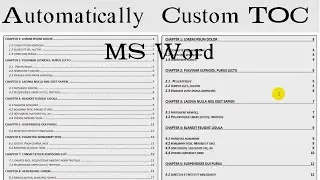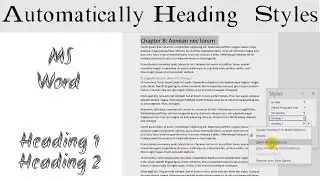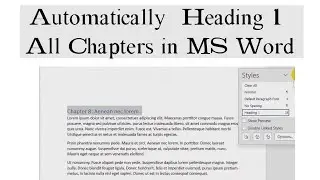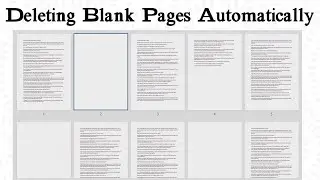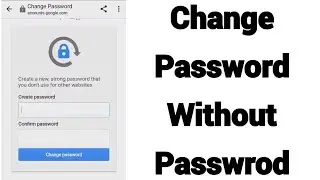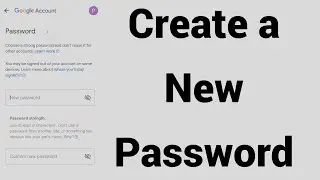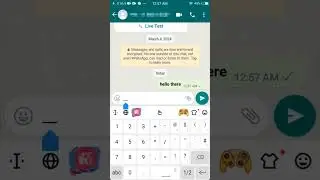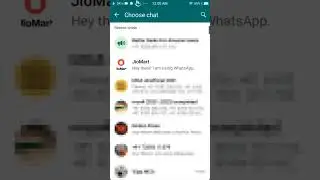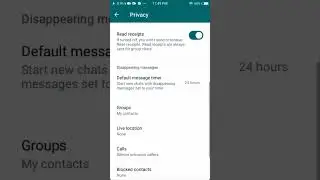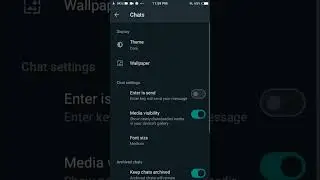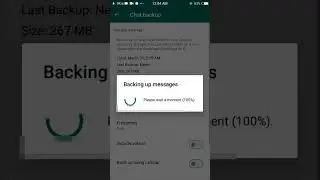MS Word | automatically heading 1 all chapters | VBA code
How to automatically heading 1 all chapters one click.
In this video, we'll demonstrate how to automatically apply the "Heading 1" style to all chapters in your document using VBA code. This powerful VBA macro will help you save time and ensure that all your chapters are uniformly styled with just a few clicks.
We’ll guide you through the process of creating and running a VBA macro in the Word VBA editor, specifically designed to identify chapter headings and apply the "Heading 1" style to them. Perfect for large documents or books where manual formatting can be tedious.
For more info now in Hindi
visit: https://recovery.techypid.com/
✍️ Hi Friends!
👉 Please “SUBSCRIBE” and don't Forget to Click the Bell 🔔 Icon for more ✍️ videos.
👉 Free to LIKE 👍, SUBSCRIBE and share on your social media.
Most viewer playlist
👉 Google Gmail Account tips trick
• Google Gmail Account tips tricks
👉 forgot Gmail password
• forgot gmail password
👉 Recovery Google account
• Recovery Google account
Another playlist
👉 YouTube tips-tricks
• YouTube tips-tricks
👉 computer tips-tricks
• computer tips-tricks
👉 PHP practical tutorial
• PHP practical tutorial
#techypid #MicrosoftWord,#VBA,#Heading1,#ChapterFormatting,#DocumentEditing,#WordTips,#VBAMacro,#Office365,#TechTips,#Productivity