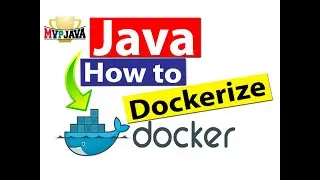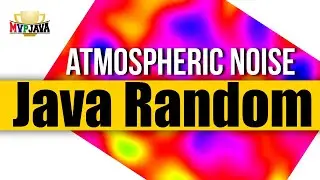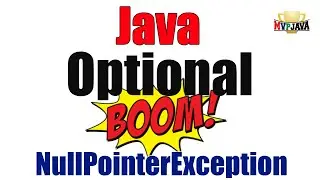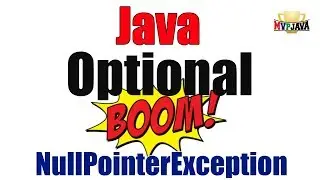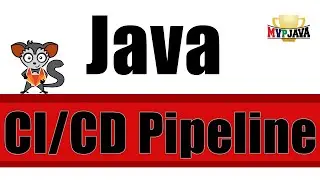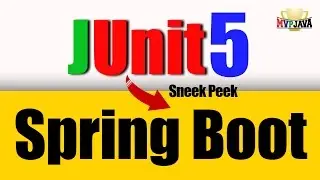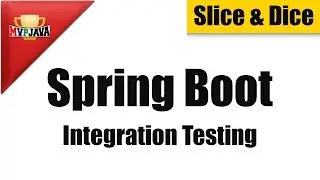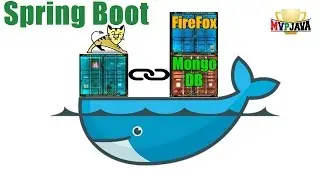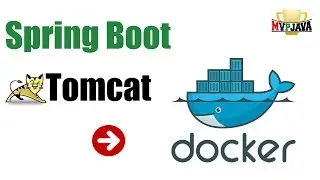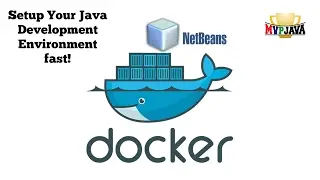How to Follow Docker Logging Best Practices
You can follow Docker logging best practices by using a symbolic link hack right in your Dockefile.
Docker logging best practice states that you should direct your logs to stdout and stderr. However, is there a way to avoid modifying your existing application to comply with that best practice? Yes there is and it’s a simple symlink hack!
In this tutorial, I'll demonstrate taking an existing Java application which will send its logs to stdout/stderr without any code modification.
00:00 Start
01:22 Code Demo Walk through explanation
02:50 Dockerfile Symlink Hack
04:35 Running Docker Logging Demo
09:31 Explain why we need Docker Logging Best Practice
Check out some other Docker tutorials here ...
• Docker for your Java Development Envi... (Docker for your Java Development Environment)
• Deploy Spring Boot WAR to Tomcat in D... (Deploy Spring Boot WAR to Tomcat in Docker Container)
• Deploy Spring Boot WAR to Tomcat Dock... (Deploy Spring Boot WAR to Tomcat Docker Container Linked to MongoDB)
• How I Got Docker Certified (How I Got Docker Certified)
======================================================
Subscribe to MVP Java ...
https://www.youtube.com/c/MVPJava?sub...
Follow me ...
Website : http://www.mvpjava.com
Facebook : / mvpjava
Twitter : / mvpjava
GitHub : https://github.com/mvpjava
DockerHub: https://hub.docker.com/?namespace=mvp...
My Company: http://www.triomni-it.com