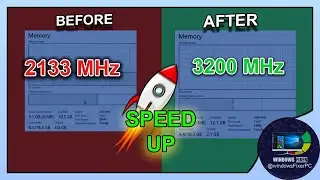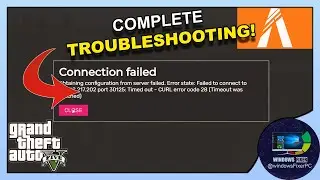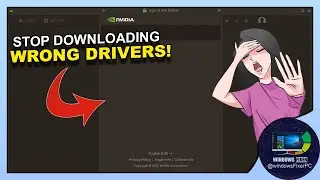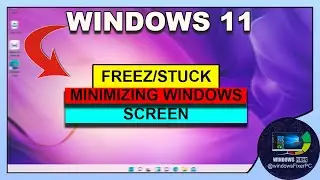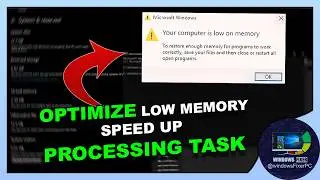Ultimate Guide to Fixing Steam Error Code 105 | Troubleshoot Network Issues
Encountering Steam Error Code 105? Don't worry, we've got you covered! This comprehensive guide provides step-by-step solutions to resolve network connectivity problems with Steam. From checking your internet connection to temporarily disabling security software, we'll walk you through the troubleshooting process. Follow along and get back to gaming in no time!
Steps:
Check Your Internet Connection:
Ensure you're connected to the internet and that your connection is stable. Test this by opening a web browser and accessing a website.
Temporarily Disable Firewall or Antivirus:
Your firewall or antivirus might be blocking Steam. Temporarily disable them. Look for settings in your security software to do this.
Flush DNS Cache:
Refresh your DNS settings. Open a command prompt and type:
ipconfig/release
ipconfig/renew
ipconfig /flushdns
ipconfig/registerdns
Restart Your Computer:
Sometimes, a simple restart can do wonders for temporary issues.
Contact Steam Support:
If all else fails, reach out to Steam support for further assistance.
Conclusion:
That's a wrap! I hope this guide was effective in resolving your Steam error code 105. Feel free to drop any questions or comments below.
Additional Tips:
If you're using a VPN or proxy server, try disabling them and see if that helps.
It's possible that the Steam servers are experiencing downtime. Check the Steam status page for updates.
Remember, persistence pays off.
🥰Happy gaming!



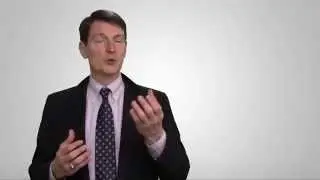
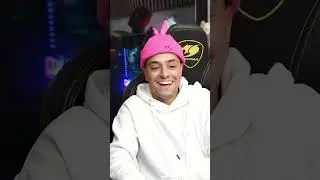
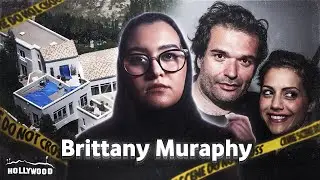



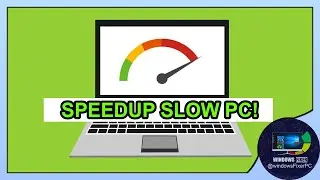
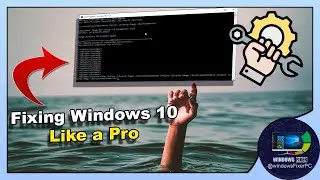

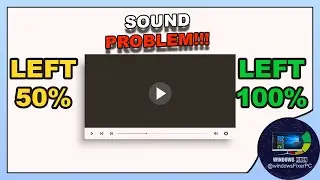

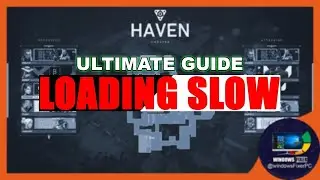
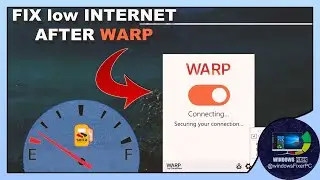
![[Windows] Enable missing CPU cores in Windows](https://images.videosashka.com/watch/EHHojfvWzgs)