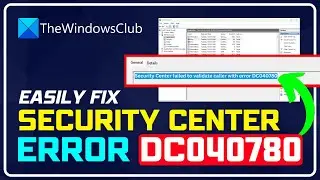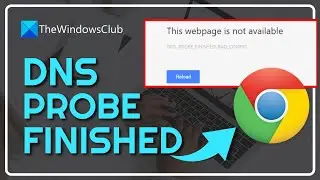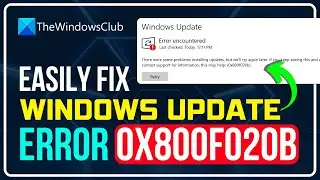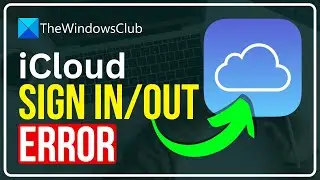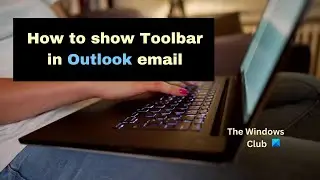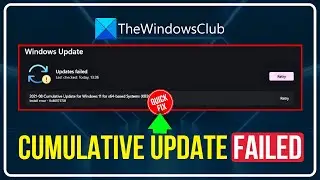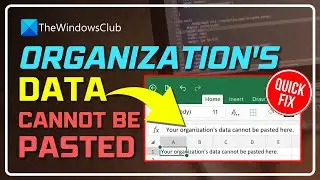Quick Scan not working in Windows 11/10 Defender
There could be times when Windows Defender or Windows Security Quick Scan might not be working on Windows 11 or Windows 10 computers. In such situations, you could follow these tips and tricks to troubleshoot the issue. This tutorial explains most of the common scenarios along with the solutions so that you can get them fixed within moments.
If Quick scan is not working in Windows Defender on Windows 11/10, follow these steps:
1] Uninstall other security software
2] Disable Group Policy settings
3] Verify Registry files
4] Restart Microsoft Defender Antivirus Service
5] Run SFC and DISM tools
6] Use System Restore point
Timecodes:
0:00 Intro
0:21 Uninstall third-party security software
0:28 Registry Editor fix
1:07 Restart Microsoft Defender anti-virus service
1:35 SFC Scan
1:55 System Restore
Learn more on https://www.thewindowsclub.com/quick-...









![How to Fix 'Input Signal Out of Range' Error | Fix Monitor Input Signal Not Found [Windows 11/10]](https://images.videosashka.com/watch/7zQBrYqRgmI)

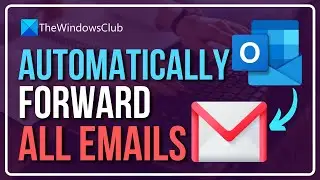

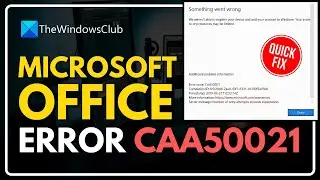
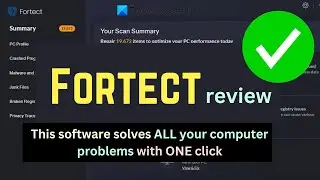
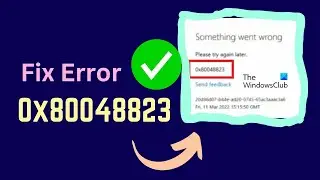

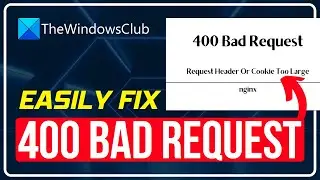

![Microphone is not working in Steam [Fixed]](https://images.videosashka.com/watch/ztJpk6ELFnQ)