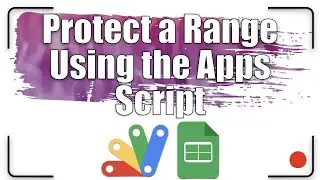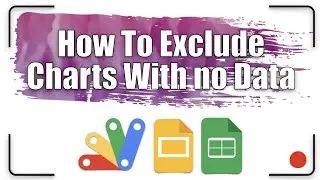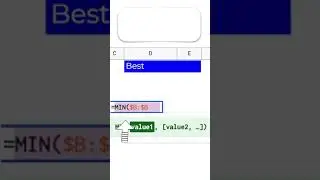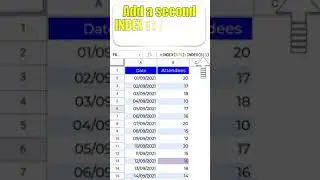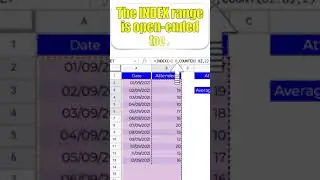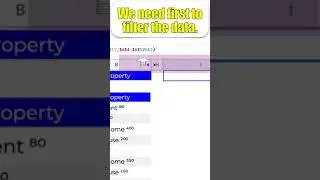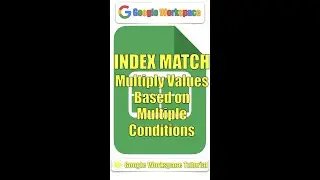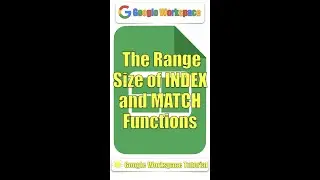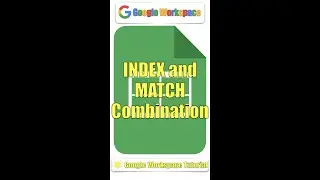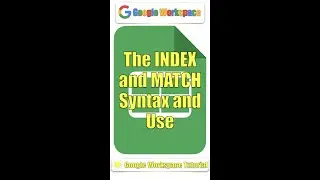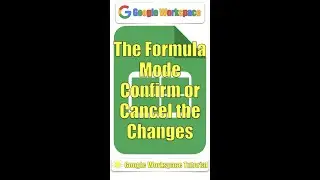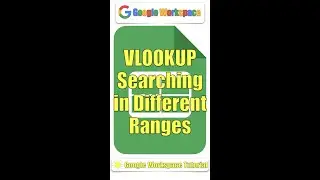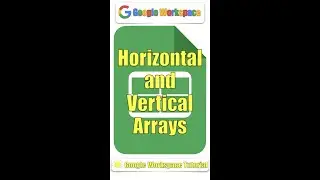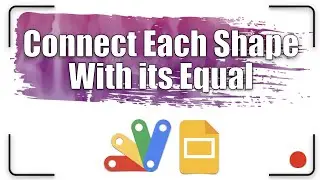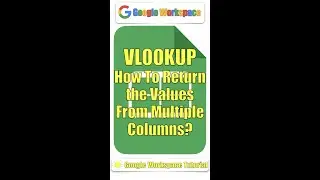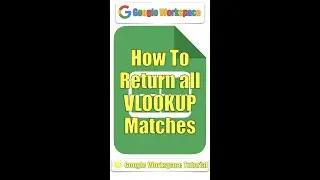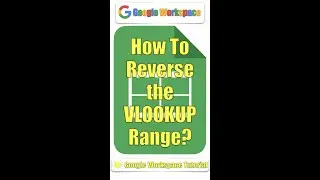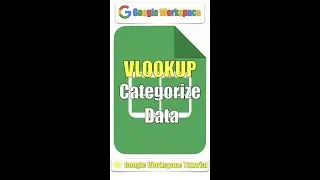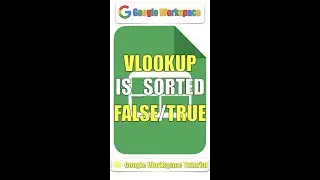How to start page numbering on a specific page?
In this tip, we are going to explore:
How to start page numbering on a specific page?
All explanations are simple and to the point.
#Shorts #GoogleForEducation #GoogleWorkspace #GoogleDocs
If you found this video helpful, give us an old like and share it with some people you think this could be helpful for. And if you're not already a subscriber, make sure to hit the subscribe button and also the notification bell to be notified every time a video is uploaded
Useful Link:
Google Workspace Tutorial:
/ googleworkspacetutorial
Google Docs training:
https://support.google.com/a/users/an...
The Playlist link:
• The most useful Google Apps Tips and ...
Follow us on Pinterest:
https://www.pinterest.it/GoogleWorksp...
We have 5 pages in our document. Our mission is to start page numbering on page 3. Click at the start of page 3. Click Insert. Click Break. Click Section break (next page) Click the backspace on the keyboard. Double-click to show the header. Uncheck Link to previous. Click Page number. Click start at 1, then Apply. And here is it.