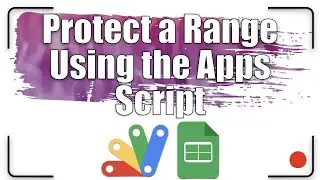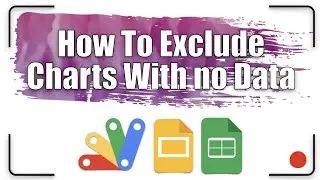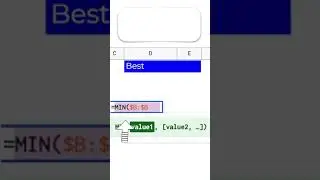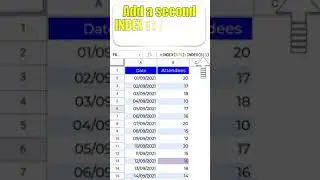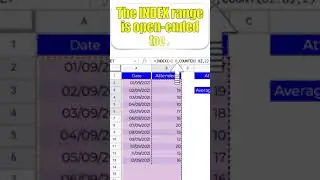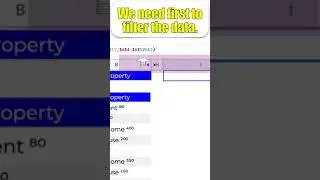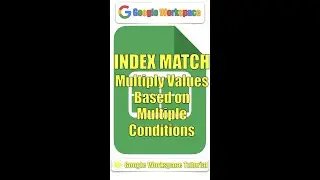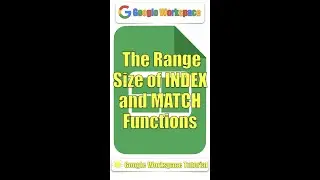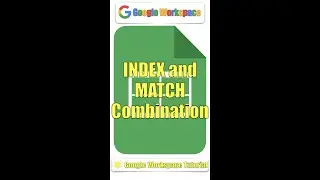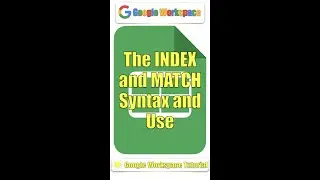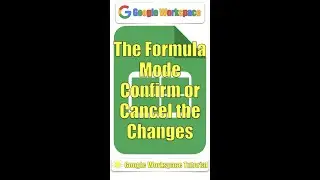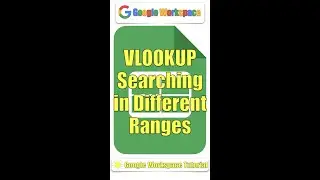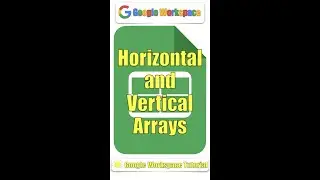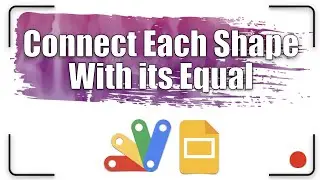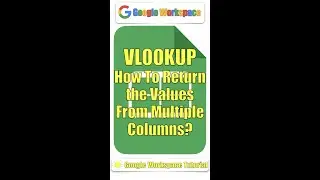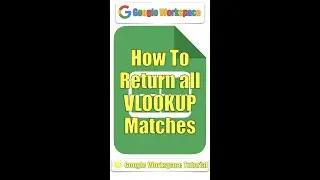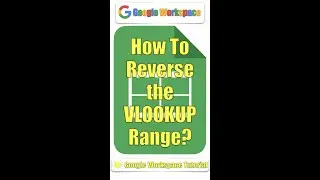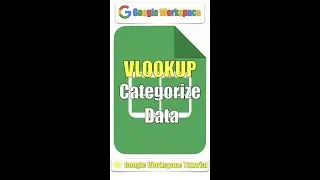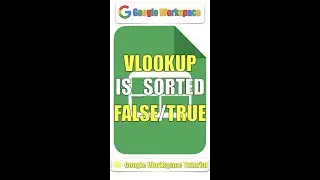VLOOKUP | How to return the values from multiple columns?
VLOOKUP | How to return the values from multiple columns?
To return all the values associated with the selected value, we can use the SEQUENCE in the index parameter
Here, we add the number of columns that we need to return.
We start from the second column in the range.
To return all the columns, we use ARRAYFORMULA.

![[FREE] SLIMESITO x BEEZYB TYPE BEAT 2022 -](https://images.videosashka.com/watch/1EoTITwenvE)