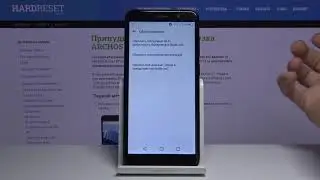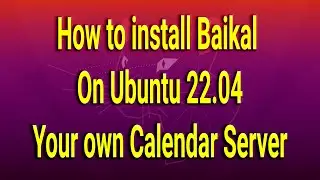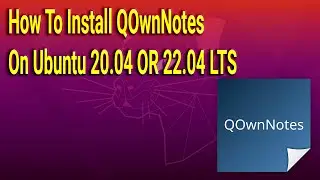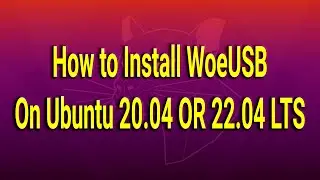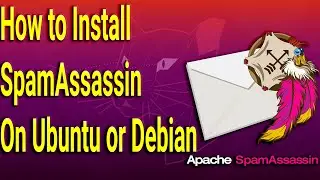How To Configure the Apache Web Server on an Ubuntu or Debian VPS
Apache is one of the most popular web servers on the internet. It is used to serve more than half of all active websites. Although there are many viable web servers that will serve your content, it is helpful to understand how Apache works because of its ubiquity.
Before you begin exploring your Apache configurations, you should have Apache installed on your server.
Commands Used
ls -f /etc/apache2
sudo nano /etc/apache2/apache2.conf
a2query -M
sudo nano /etc/apache2/sites-available/000-default.conf
sudo nano /etc/apache2/conf-available/security.conf
sudo nano /etc/apache2/sites-available/your_domain.conf
sudo a2ensite your_domain
sudo systemctl restart apache2
sudo a2dissite 000-default
sudo a2enmod info
sudo a2dismod info
Useful Links
VPS/VDS - https://www.mivocloud.com/


![[For Honor] This Conqueror Really Playing Dirty Like That POLE DANCING](https://images.videosashka.com/watch/DKkmR83pro4)