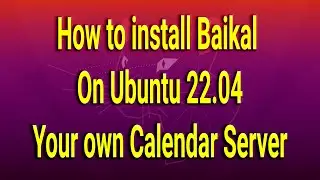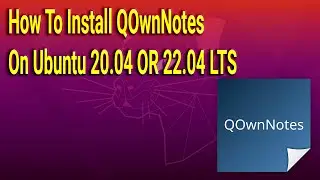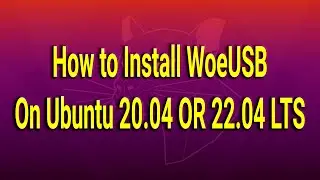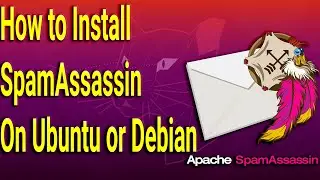How To Install QOwnNotes on Ubuntu 20.04 OR 22.04 LTS
QOwnNotes is a free open source (GPL) plain-text notepad. The program has support for markdown, and includes a to-do list manager that works on FreeBSD, Linux, MacOS and Windows. It can optionally work together with the notes application of ownCloud or Nextcloud.
In this video I will show you how to install it
Useful Links:
VPS/VDS - https://www.mivocloud.com/
WARNING - ANGLED BRACKETS AREN'T ALLOWED IN DESCRIPTION SO BE ATTENTIVE TO THE VIDEO IN NANO EDITOR
Commands Used:
sudo apt update sudo apt upgrade -y
https://ppa.launchpadcontent.net/pbek... $(lsb_release -cs) main" | sudo tee /etc/apt/sources.list.d/qownnotes.list
sudo gpg --no-default-keyring --keyring /usr/share/keyrings/qownnotes.gpg --keyserver keyserver.ubuntu.com --recv-keys FDF1BE5B4B0286C8D8B0587F54223C6547878405 [ANGLED BRACKET] /dev/null
sudo apt update -y
sudo apt install qownnotes -y