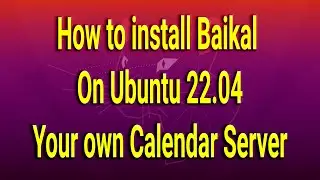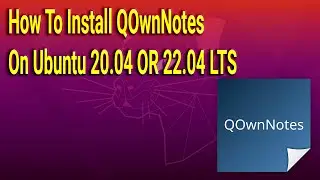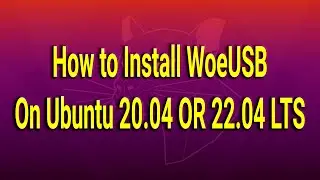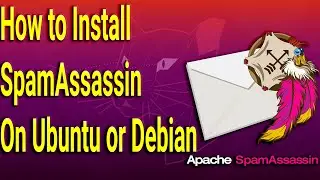How to Install WoeUSB on Ubuntu 20.04 OR 22.04 LTS
WoeUSB is a free, open-source simple tool that enables you to create your own USB stick windows installer from an iso image or an actual DVD.
In this video I will show you how to install it
Useful Links:
VPS/VDS - https://www.mivocloud.com/
WARNING - ANGLED BRACKETS AREN'T ALLOWED IN DESCRIPTION SO BE ATTENTIVE TO THE VIDEO IN NANO EDITOR
Commands Used:
sudo apt update sudo apt upgrade -y
sudo add-apt-repository ppa:tomtomtom/woeusb -y
sudo apt install woeusb woeusb-frontend-wxgtk -y
woeusb