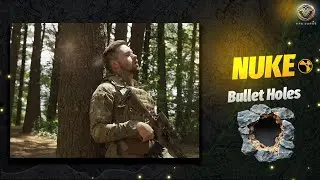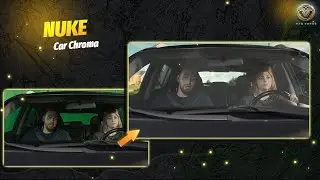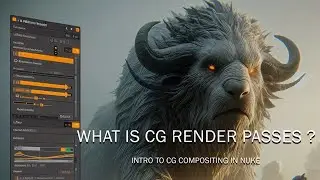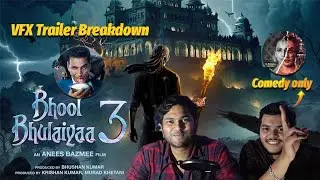How to Composite Fire in Nuke | Advanced Compositing tutorial | BY VFX FORGE
Assets used -https://drive.google.com/file/d/1N-PW...
Video - https://www.actionvfx.com/practice-fo...
In this in-depth tutorial, we will walk through the process of compositing fire into a live-action shot using Nuke, one of the most powerful node-based compositing tools in the visual effects industry. Fire compositing is an essential technique for adding realistic flames to your VFX shots. Whether you’re working on film, commercials, or TV shows, knowing how to integrate fire into a scene seamlessly is a crucial skill for any compositor.
This tutorial covers everything from importing and managing fire elements to blending them into your scene, ensuring they interact naturally with the lighting, camera movement, and environmental elements. We'll focus on industry-standard techniques to ensure your final shot looks as realistic and polished as possible.
1. Introduction to Fire Compositing in Nuke
Before diving into the practical steps, it's essential to understand the fundamentals of fire compositing. Fire is a dynamic, high-energy element that interacts with its environment in complex ways. To composite fire effectively, you need to consider aspects like light, heat distortion, color correction, and integration with background elements.
Why Nuke? Nuke's node-based system offers unparalleled flexibility when working with multiple layers and elements like fire. It allows for easy manipulation of passes, channels, and adjustments.
Types of Fire Elements:
Practical Fire: Filmed on set using real fire elements.
Stock Footage Fire: Pre-filmed fire elements available from VFX stock footage libraries.
CG Fire: Generated using 3D simulations like Houdini, Maya,
Class 1 - • Full Complete Course for NUKE COMPOSI...
Class 2 - • Full Complete Course for NUKE COMPOSI...
Class 3- • Full Complete Course for NUKE COMPOSI...
Class 4 - • How to do Sky replacement in NUKE | F...
Class 5 - • Veda VFX Revealed: The Secrets Behind...
Class 6 - • How to Screen Replacement in Nuke PAR...
Class 7 - • How to Screen Replacement in Nuke PAR...
Class 8 - • Advanced Class For Tracking Part 3 |F...
Class 9 - • How to Remove Green Screen in NUKE | ...
Class 10 - • Full Keying Process Explained in Deta...
Class 11 - • Full Keying Process Explained in Deta...
Class 12 - • Full Keying Process Explained in Deta...
Class 13 - • Mastering Day to Night Scene Conversi...
Class 14 - • Convert 2d image into 3d world Master...
Class 15 - • Advanced Keying in Nuke | Edge Despil...
Class 16 - • Advanced technique for Fixing edge of...
Learn the art of #NukeCompositing with this comprehensive guide to #FireCompositing, where we dive deep into professional #VFX techniques. This #NukeTutorial will teach you how to add realistic #FireEffects and seamlessly integrate them into your scenes, elevating your #VisualEffects skills. Master #CompositingInNuke and understand the intricacies of #VFXCompositing as we explore the best practices for #NukeFireCompositing.
Using #NukeVFX and the powerful #NodeBasedCompositing system in #NukeSoftware, this tutorial on #VFXForge will help you perfect your #FireIntegration process. Whether you're a beginner or an experienced artist, this #CompositingTutorial will provide you with the skills to create #RealisticFireVFX.
We’ll cover everything from setting up your #CompositingWorkflow to creating impressive #FireVFX using #CGFire techniques, preparing you for #AdvancedCompositing in any professional VFX pipeline.