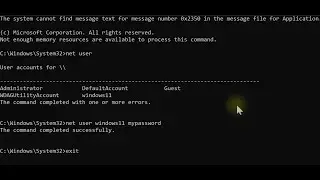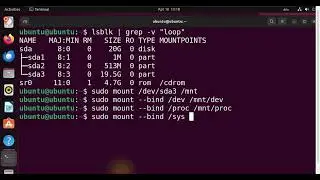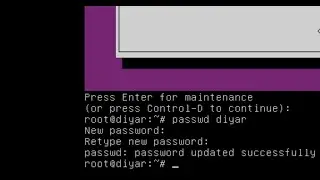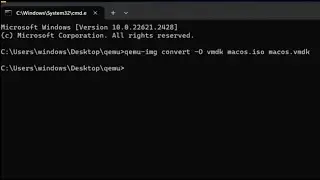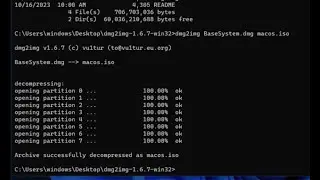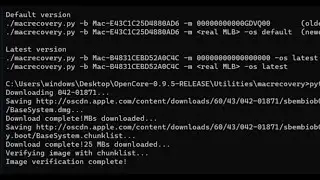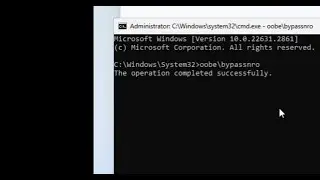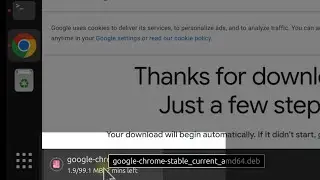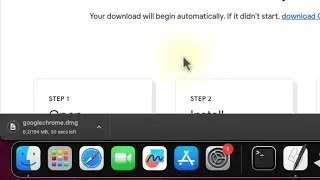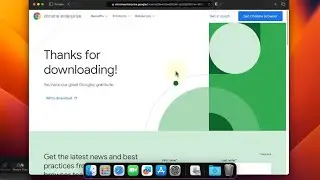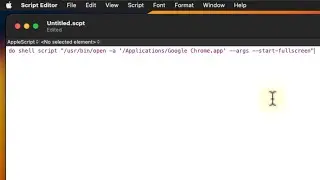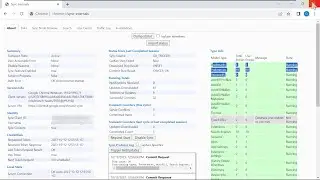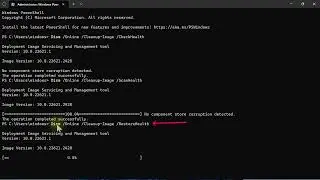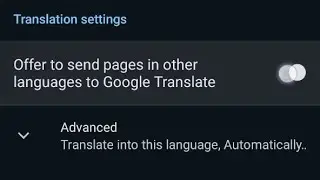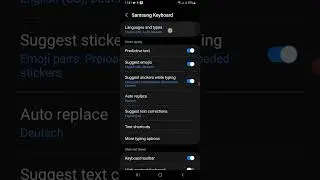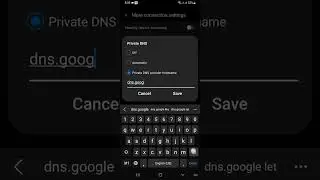How to install Windows 11 with a local account (WIthout a Microsoft account or no internet)
Steps on how to install Windows 11 with a local account (without a Microsoft Account or no network connection):
00:00 Follow the steps of installation until reaching the screen to connect to the Internet:
00:00 Hit both Keys on the keyboard ( Shift + F10)
00:04 Type this command
oobe\BypassNRO
00:12 Hit the Enter key and the machine will automatically restart/reboot and follow the steps again but this time select the local account.

![[FREE] SLIMESITO x BEEZYB TYPE BEAT 2022 -](https://images.videosashka.com/watch/1EoTITwenvE)